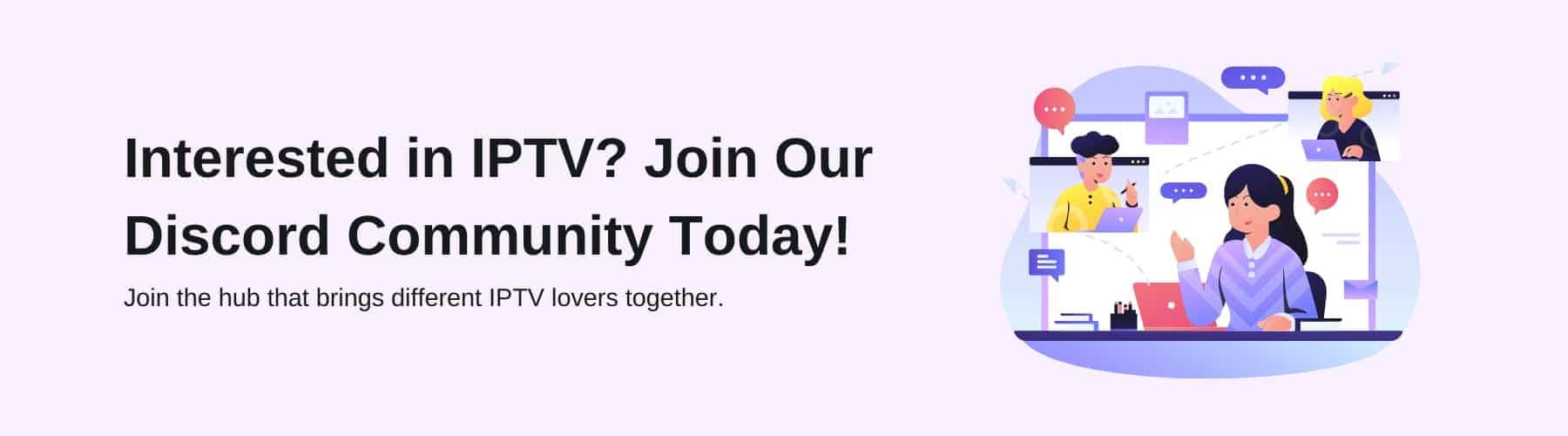Over the past few years, you may have heard of or invested in IPTV yourself to see what all the hype is about when it comes to watching high-quality video content at an affordable price.
Well, this got people thinking about how they could get into this market and become resellers for some of their favourite IPTV services and IPTV providers to frequent users like themselves in the wider community.
Nowadays, there are thousands of resellers out there selling their favourite IPTV services for highly-rated IPTV companies. However, if you’re just beginning you need to know about the IPTV panel for resellers.
That’s why in this blog we’re going to give you our guide to the IPTV panel for resellers as you begin or enhance your reseller journey for optimal results. Carry on reading to learn more!
What is the IPTV Panel For Resellers?
An IPTV panel for resellers is a platform that is given to you by your chosen provider to break down all of your customer information and sales that you make during the course of your time with this IPTV provider.
Although it isn’t your IPTV service you’re selling, it is essentially still your business as you have full control over how many improvements/ sales you make.
You’re not just in control of the customers that you sign up, but you can also assemble limited-time offers or even free trials to those who you market to.
The same applies when you manage users who aren’t great to deal with… you can just communicate and kill the connection between the pair of you and choose not to work with them again.
This dashboard displays everything you need to run your IPTV reseller business smoothly and is in your hands when the customers begin to flood in. A quick side note would be that if customers are having a hard time setting up their IPTV, you can take the lead.
By getting the M3U URL from the IPTV app they choose, you will be able to put the MAC address and M3U playlist of the customer’s choice into their IPTV media player. Thus, all their live TV channels or video-on-demand choices are there for them when they sign in.
How Can You Use the IPTV Panel for Reselling Effectively?
Now that you understand what the IPTV panel is capable of, you need to know how to use the IPTV panel effectively in order to create the finest customer experience possible when it comes to encouraging the customer to take the leap and invest in your chosen IPTV service.
Although it may seem complicated with all the technical vocabulary, there is no need to worry as we here at IPTV Compare are looking to assure that you know exactly how to use the IPTV adequately. Here are the simple steps you need to follow.
Setting Up Your Account
To set up your account, all you will need to do is have your very own portal URL by obtaining the link via the IPTV provider that you choose to go with. The IPTV provider will also give you login credentials that you will need to fill in when you click through the link.
Once you’ve logged in using the credentials furnished to you, you will be logged into your personal portal where you can begin the process of using marketing tools to bring customers through your IPTV service.
Setting Up Your Customer Accounts
The next vital element you must learn is how to set your customer account up – hence, you can have your customers stored in a separate folder where you can accumulate them optimally when managing their customer journey. Here is how you take the next action:
- Navigate towards and hover over the ‘Users’ tab on your IPTV panel and click ‘Add User’.
- From here, you will need to create a username and password to give to your customer.
- Next, you’ll need to add the package that the customer chose into the customer plan section.
- If the plan has been added to your system, you must then click next to where you will see current credits/ cost of credits/ remaining credits pop up.
- You then need to scroll down and click ‘Purchase’ and your customer will be added to your system.
A quick side note with adding your customer will be to check the list of countries the customer is available to watch countries from (if it is not a part of their IPTV subscription) and unticking the irrelevant ones.
Creating a Customer Experience Worth Shouting About by Editing Bouquets
Many IPTV subscriptions that you sign up to have a vast array of channels that you can choose from and this can be overwhelming for a newcomer.
However, with the IPTV panel, you can customise the customers watching experience, editing their bouquet so they can watch the specific channels they enjoy. Here is how to do so for customer service worth shouting about:
- Hover over ‘Users’ like in the previous tutorial and click ‘Manage Users’.
- Next, click on the customer’s IPTV service you need to edit.
- Now, you need to navigate the actions and click on the three dots provided.
- From here, you can deselect all channels that are available to the customer and select all the channels they’ve asked you to keep on there.
- Now you have a happy customer with all their favourite entertainment to view!
Helping Your Customer Login to Their App
To ensure there are no confusions when logging into their app to view the IPTV player content via the streaming software, in this last chapter we’re going to assist you with helping your customer obtain their login for the IPTV app they choose. Here, you will see step-by-step instructions on how to complete this task efficiently:
- On their device, they need to download and install the ‘IPTV Smarters App’ using this link provided – https://iptvsmarters.com/smarters.apk
- Once installed, the customer will then need to open up their IPTV Smarters App and press login with ‘Xtream Codes API’.
- For the name, just put your name but for the username and password, you will need to enter the username and password furnished by your IPTV provider of choice and the Portal URL additionally in the suggested boxes.
- Then, click ‘Add User’ and you’ll be logged in to your IPTV app with all your desired content that they decided to choose.