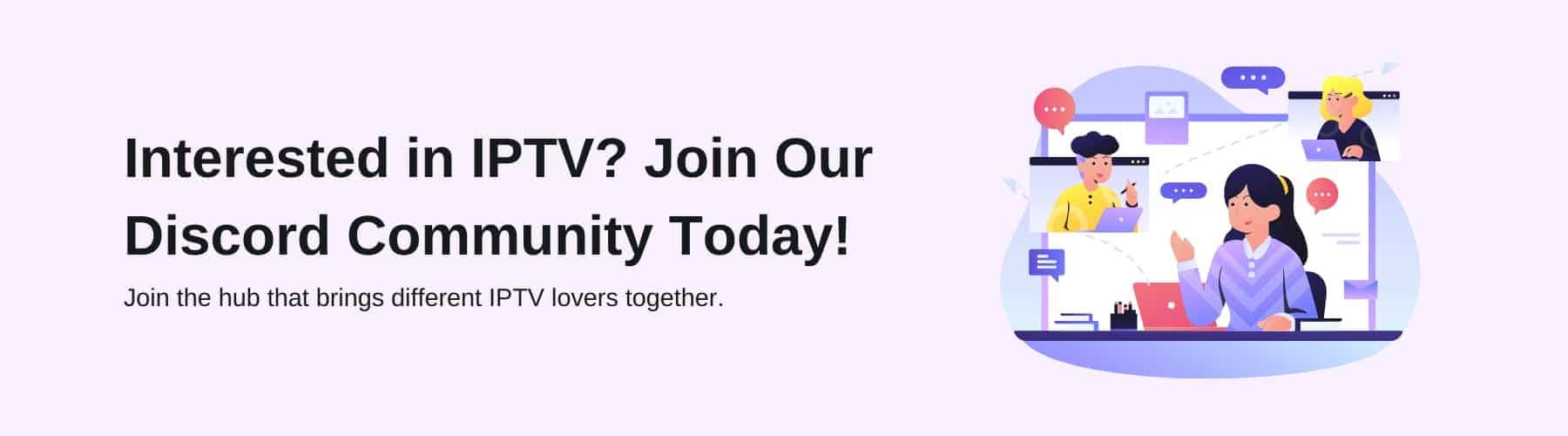If you spend lots of time online, you may be subject to cyber threats and data privacy issues. This is where a VPN comes in – a VPN can protect your digital footprint.
A VPN encrypts your internet connection, protecting your data from hackers and advertisers. Additionally, VPNs let you access geo-blocked content, increasing your freedom whilst browsing.
But how do VPN subscriptions work? Which VPN subscription is best for me? And are VPNs safe? That’s what we’ll be exploring today. Read on to learn more about VPN services, including how a VPN subscription works and the benefits of having a VPN subscription.
What is a VPN?
At its core, a VPN, or Virtual Private Network, is a service designed to establish a secure, encrypted connection over a public network.
This encrypted tunnel protects your online activity from prying eyes, offering a level of protection against potential threats and ensuring your data remains confidential. Because it encrypts your data, it makes it unreadable to hackers and snoopers – which is especially useful when you use public Wi-Fi.
A good VPN shields your online activities, protecting sensitive information like passwords and credit card details. Additionally, VPNs can change your IP address, masking your location and allowing you to access content restricted to certain regions.
Essentially, a VPN acts as an online privacy shield, ensuring secure browsing, safeguarding personal data, and granting access to a broader internet experience while preserving your anonymity and freedom.
How Does a VPN Work?
Now you understand what a VPN does, let’s explore how a VPN works. When you connect to the internet through a VPN, your device establishes a secure connection to a remote server operated by the VPN provider. This server acts as an intermediary between your device and the websites or online services you access.
As data travels between your device and the VPN server, it is encrypted. This prevents third parties from intercepting or monitoring your online activity and internet traffic. This encryption is especially beneficial if you use public Wi-Fi networks – if you use public Wi-Fi, there may be an increased risk of cyberattacks.
VPNs can also mask your IP address, making it appear as though you are accessing the internet from a different location. This can not only increase your privacy but enable you to access region-locked content.
The Benefits of Having a VPN Subscription
Having a VPN subscription can be beneficial whether you use public Wi-Fi or your own personal network.
Not only does it increase security and protect your privacy, but a VPN can allow you to access geo-blocked content. Some VPNS come with added benefits too, such as password manager tools or ad-blocker services. Here are some of the main benefits of VPN subscriptions:
Enhanced Security
By encrypting your internet connection, VPNs shield your sensitive information from hackers, cybercriminals, and other malicious entities.
This ensures that your personal data, such as passwords, financial information, and browsing history, remains secure and inaccessible to unauthorised parties. This can give you peace of mind when browsing the web.
Privacy Protection
Another added benefit of a VPN is the anonymity that it can provide. VPNs mask your IP address and encrypt your online activity. This can prevent advertisers, your internet service provider (ISP), and government agencies from tracking your browsing habits and collecting data about your online behaviour.
A VPN connection is an online proxy. Because the information data comes from a server in another location, even another country, no one can tell where your actual location is.
Most VPNs don’t log user activity while others do, but even ones that don’t pass that information on to third parties. With a VPN, any record of your online behaviour is hidden away from prying eyes. Ultimately, a VPN protects your privacy online.
Access to Restricted Content
As well as protecting your privacy and offering security, VPNs also enable you to bypass geo-blocks and access region-locked content from anywhere in the world.
Whether you want to stream your favourite shows on Netflix and other streaming services, access restricted websites, or engage in online gaming, a VPN subscription can give you unrestricted access.
Hiding your location means you get access to regional content. Some websites and services have content you can only access from certain parts of the world.
In the UK, there may be things that aren’t yet released but a VPN can help you gain access to content from around the world without you leaving your home.
Anyone with a Netflix account knows there’s a vast difference between what American users can watch and what everyone else can. VPN usage can let you alter your digital location and watch any region-locked content you want.
Safe Public Wi-Fi Usage
Public Wi-Fi networks aren’t considered a safe option – they are notorious for their lack of security. This can make them targets for cyber-attacks and data breaches.
With a VPN subscription, you can safely browse the internet, check emails, and conduct online transactions without worrying about the security risks associated with public Wi-Fi. This can give you peace of mind when browsing the internet on the train or at your local cafe.
Are VPNs Safe?
There is plenty of debate over VPN security. First of all, a VPN is not the same as anti-virus software. While a VPN will encrypt your internet history and protect your IP, it doesn’t protect your computer against intrusion or malware.
Using a VPN doesn’t make you immune to hacking or phishing, and does not protect against malware such as trojans and bots. That’s why you should always use a VPN alongside robust security software.
When these viruses get on your computer, they can – and will – steal your data whether you have a VPN activated or not. Another thing to keep in mind is that, like any connection, a VPN is only as strong as the weakest link.
For VPNs, this means that the connection is only as secure as the data storage and usage policies of the provider allow it to be.
The VPN provider transfers all your data to their VPN servers, which then connect to the internet for you and transfer data on your behalf. If your VPN software keeps data logs, ensure that they make it clear what they use that data for and how long they store it.
When choosing a VPN subscription, look for a provider that takes your privacy as seriously as you do. Also, keep in mind that a VPN only encrypts data sent across an internet connection.
While you can put a VPN on your phone, it won’t encrypt standard messages and voice calls. It will, however, encrypt things such as Skype conversations and calls.
The Different Types of VPN Subscriptions Available
There are countless VPN companies out there that claim to be the best – however, one size does not fit all when it comes to VPNs. Before committing to a subscription, determine what you’ll be using it for, and what you hope to get out of the VPN.
Look for options that offer free trials or a 30-day money-back guarantee. This can give you the chance to try before you buy and make an informed decision. Here is a breakdown of the different types of VPN subscriptions available:
Premium VPN Services
Premium VPN services offer a wide range of useful features, including advanced VPN protocols, a wide selection of server locations, and dedicated customer support including live chat.
While these subscriptions may come at a higher price point, they often provide the highest level of security and performance.
Premium VPN services such as NordVPN, Private Internet Access and ExpressVPN offer a kill switch – this is a quality security feature that enables you to block your internet access instantly if your VPN connection drops.
It will then restore when your VPN connection is restored. NordVPN and ExpressVPN cost between £4 and £8 per month if you opt for an annual plan. However, the price increases if you opt for a monthly subscription.
Budget-Friendly Options
For those on a tight budget, there are plenty of affordable VPN subscriptions available. While these may offer fewer features compared to premium services, they still provide essential security and privacy benefits at a fraction of the cost.
If you’re looking for a cheap VPN service, SurfShark VPN could be an excellent option. This costs between £2.50 and £12.50 per month. This VPN company is a great option if you’re on a budget, with a convenient and accessible VPN app.
Free VPNs
Some VPN providers offer free subscriptions with limited features and server locations. While these options may seem enticing, they often come with drawbacks such as slower connection speeds and download speeds, data caps, and intrusive ads.
Additionally, free VPNs may pose security risks, as they may log your online activity or sell your data to third parties. If you’re looking for the best free VPN, explore options such as Proton VPN, TunnelBear VPN, and Atlas VPN.
Final Note
Online security is key when browsing the internet, and a VPN can give you peace of mind knowing your data is protected.
A VPN subscription offers a simple yet effective solution to safeguarding your data and ensuring your online privacy.
By choosing the best VPN service provider, you can go online with confidence. Whether you opt for a premium service or a budget-friendly option, investing in a VPN subscription is a proactive step towards securing your online presence. Alternatively, explore the various different IPTV options available – IPTV can be a great way to view your favourite TV shows.