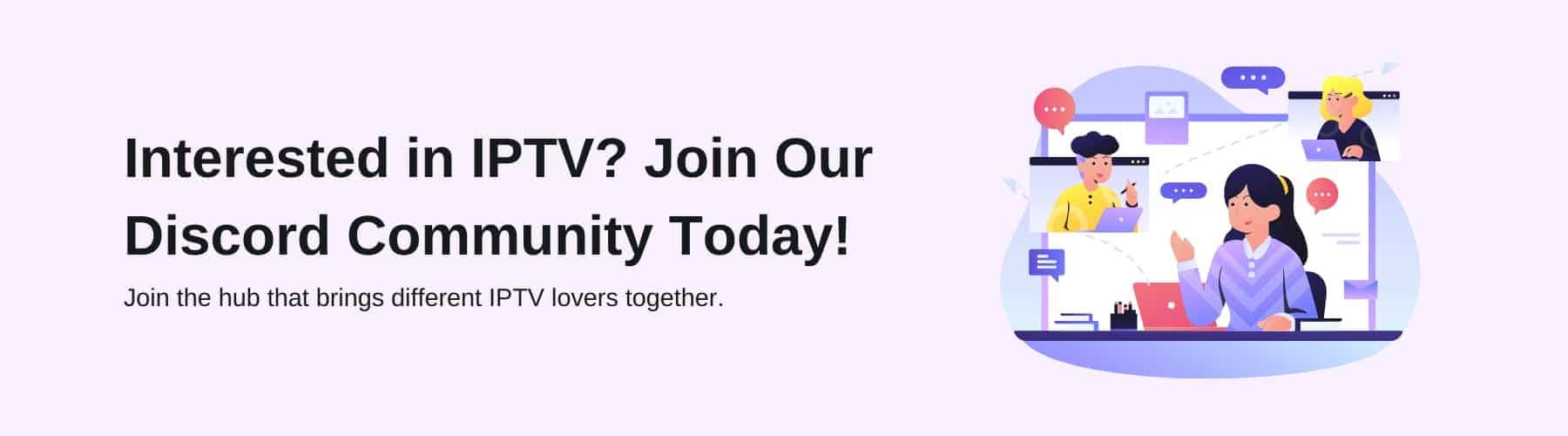Kodi is one of the most popular entertainment centres on the market. An alternative to the traditional Smart TV, Kodi has many useful features that make it a particularly effective media streaming service.
In the ever-changing world of technology, it can be hard to keep up with the current trends. For this reason, knowing which add-ons will enhance your Kodi experience to the fullest can be hard.
In this article, we’re going to take a look at some of the best Kodi add-ons you can use for a better streaming experience.
With this helpful guide, you can determine which add-ons will suit your preferences and take your first step into a brand-new way of using Kodi.
What is Kodi?
Kodi is a versatile software that allows users to access a wide range of entertainment content. It lets you stream videos, watch live TV channels, and enjoy on-demand content. With Kodi, you can catch up on your favourite shows, movies, and even live events, all in one place.
Live streaming is a key feature of Kodi, enabling Kodi users to watch events as they happen. Whether it’s live events, concerts, or news broadcasts, Kodi provides access to live TV and on-demand options.
You can install Kodi on a range of devices – whether you have a Fire TV stick, Samsung TV, or Linux, OSX, Windows, iOS, tvOS or Android devices.
If you’re wondering ‘Are Kodi add-ons legal?’, the answer is yes. However, it’s important to be aware of copyright laws when using Kodi. While the software itself is legal, some users may access copyrighted content illegally through third-party add-ons.
To avoid any legal issues, we recommend that you steer clear of dangerous unofficial Kodi add-ons and stick to official Kodi add-ons and the official Kodi repository, which offers a variety of legal and safe content options.
By using Kodi responsibly and opting for an official Kodi add-on, you can enjoy on-demand entertainment without infringing on copyright laws.
Types Of Kodi Add-On
Before taking a look at specific Kodi add-ons, let’s clarify the different types of add-ons available to install.
There are several different ways to access and implement add-ons to your Kodi system, and it’s worth knowing about them.
Some types of add-ons are only really recommended for advanced users. Torrent add-ons are an example of this. They pull in torrent links and can be slightly more complicated to use than your standard Kodi add-on.
Real Debrid add-ons can pull in links from a paid Real Debrid account, so that option is useful if this is a category you fall into.
Free link add-ons are, as the title suggests, free. They pull in links that are available on the internet for free, making them pretty easy to use.
To view installed add-ons on Kodi, navigate to the home screen and select “Add-ons” from the menu. Then, click on “My Add-ons” to see a list of installed extensions categorised by type (Video, Music, Program, etc.). You can easily manage and access your add-ons from this section.
How To Install Add-Ons On Kodi
Before you choose the add-ons you wish to use, you should know how to install and add to Kodi. Installing Kodi add-ons is a pretty straightforward process that is easy enough to do.
First of all, you should decide what kind of content you’re looking for and ensure that you have updated Kodi to the latest version.
If you prefer sports content, but the add-on you’re looking at doesn’t have as much sports content as some others, then this is something you should think about.
Once you have decided the kind of add-on you want, choose a suitable add-on based on these requirements. From here, you should be able to find the source of this particular add-on.
When you have located the source of the add-on, add that source to Kodi. After this, the installation process can begin. As was mentioned previously, it is an easy process and the add-on will most likely help you to carry it out.
Now that we’ve explained this part of the process, it’s time to take a look at some of the best Kodi add-ons available right now.
Best Kodi Add-Ons
In this section, you’ll find a list of the best Kodi add-ons along with a description of their pros and cons.
It is important to consider the different factors of an add-on before deciding whether or not you wish to install it on your Kodi entertainment system.
The Oath
The Oath is a very popular Kodi add-on for many reasons. It pulls in a wide variety of free links very effectively, which makes it a must-have for users who want this feature.
Within The Oath add-on, you will find sections for Movies and TV Shows, New Episodes, New Movies and more. It is easy to personalise The Oath and have sections devoted to your preferred content such as “My Movies” and “My TV Shows”.
Also, The Oath has a great user interface and is easy to navigate, with sections such as “Tools” and “Search’. Due to this, it would be suitable for less experienced users in terms of preference.
With so many features available to enhance your Kodi experience, many consider The Oath to be a must-have add-on.
Asgard
In Norse mythology, Asgard was the home of the Gods. Valhalla was known as the greatest realm within Asgard, the place where warriors went after death in battle.
Now, the add-on Asgard might not be quite so dramatic, but it’s a pretty great Kodi extension.
With a multitude of sections including Movies and TV Shows, you have a lot of choices when it comes to Asgard. Asgard gives the user links from Real Debrid, so it is separate from the standard.
One of the advantages of Asgard is that it often features new movies that are not readily available on other services within this field, with genres including horror, comedy, and many more.
Alongside this, there are lots of Sports, Anime, IPTV and Documentary options. With such a scale of content, it is certainly an add-on you should consider acquiring.
Seren
Many users consider Seren to be the best Kodi add-on available right now – it is one of the best live TV add-ons for Kodi. There are several reasons for this.
Seren allows you to stream high-quality content with ease, and this is undoubtedly very important. Nobody wants their favourite show to be hindered by constant buffering and 240p pixelation. With Seren, you can enjoy buffer-free streaming.
For this reason, Seren is high on the list of Kodi add-ons you should consider acquiring. Seren is a next-generation Kodi add-on, so it runs very smoothly and has great connection speeds.
It is important to ensure you have selected the correct settings for Seren, as this will enhance the experience and guarantee the best streaming results.
The Crew
The Crew is a Kodi add-on that comes from the Crew Repository. It is an all-in-one add-on which means it has many exciting features combined into one useful package.
The Crew is popular, and it’s easy to see why. It has a wide variety of categories that range from Movies, TV Shows, and Sports, all the way to Stand Up Comedy, Radio, and IPTV content.
The Crew updates regularly and runs very smoothly, both of which are important for constant customer satisfaction.
The regular updates provide its users with links to the best new content, and any issues with the add-on are regularly checked and fixed.
It is a versatile add-on which allows users to access free links and paid links. We could recommend The Crew.
Maverick
Maverick is a Kodi add-on that ticks many of the boxes that users desire. In this sense, it is quite the all-rounder. It works with Kodi 19 Matrix and is regularly updated to ensure that it continues to run smoothly as Kodi updates.
It combines free links and paid links for those who use Real Debrid. The sections that are available on Maverick are particularly wide-ranging.
If you enjoy sports content, then it has you covered. It also has family-friendly content, documentaries, comedy, and a whole host of other entertainment in 4K HD quality.
It works well, and user satisfaction is high. For these reasons, Maverick is a Kodi add-on that you should consider acquiring soon.
YouTube Kodi Add-On
The YouTube Kodi add-on is a tool that lets you stream YouTube videos directly through the Kodi media player. Although not ideal for streaming movies, it allows you to stream YouTube video content with ease.
With the YouTube Kodi add-on, you can access your favourite YouTube videos, channels, and playlists within the Kodi interface. This makes the YouTube video add-on a convenient way to enjoy content without switching between different apps.
It provides features like search functionality, video playback controls, and the ability to browse trending or recommended videos. The add-on enhances the versatility of Kodi, offering a seamless integration with YouTube’s vast library.
Final Thoughts
As you can see, there are a lot of add-ons for Kodi that perform very well. When making a decision on which Kodi add-ons you would like to acquire, we recommend you think about a few key factors.
The variety of content available is important, as are the user interface and performance levels.
An all-around great Kodi add-on will tick all of the boxes you need whilst performing to the maximum level possible. If Kodi doesn’t appeal to you, we can help you find the best IPTV solutions for your Kodi box. Explore the best IPTV providers with IPTV Compare today.
We hope you’ve enjoyed this guide and we’ve helped you to find the best Kodi add-ons for you.