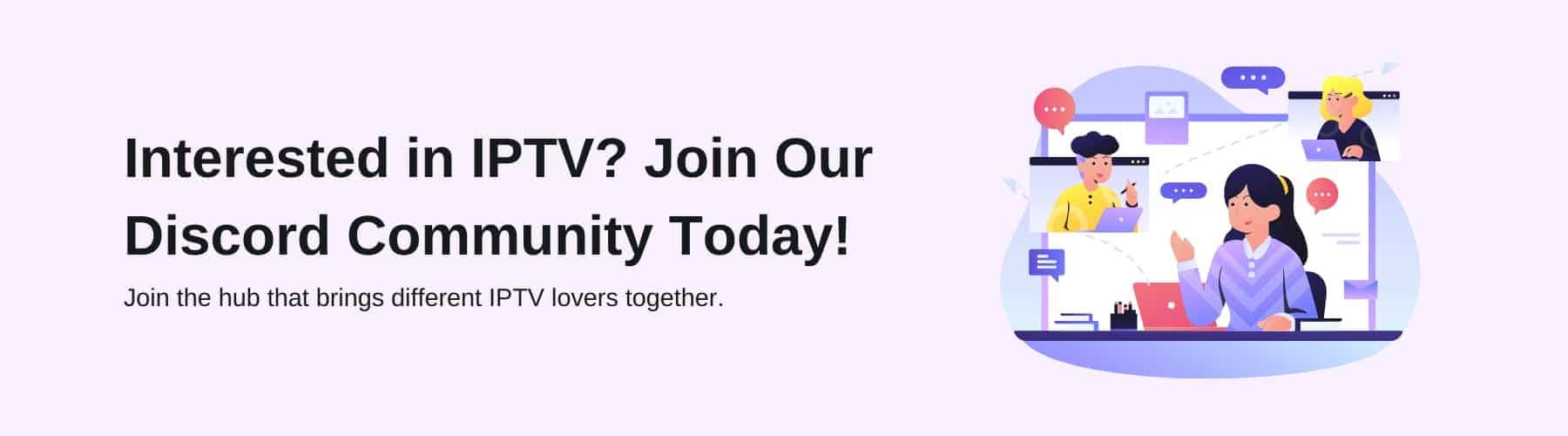Kodi is one of the best multimedia entertainment services available right now and it is enjoyed by many users around the world.
When it comes to using a service such as Kodi, it’s important to ensure that you are getting the most out of the possibilities available to you. This is why you should install a VPN on Kodi.
Due to the fact that Kodi is its own software, installing various extras may seem somewhat complicated.
It’s actually very simple and straightforward, and in this article, we’re going to take a look at the ins and outs of how to install a VPN on Kodi.
By using this helpful guide, you will be able to determine the best ways in which you can install a VPN on Kodi, as well as the various pros and cons of the VPNs that are available on the market today.
So, let’s get right into how to install a VPN on Kodi.
What Is A VPN?
VPN stands for Virtual Private Network. A virtual private network essentially creates an encrypted tunnel for your internet traffic to travel through.
This means that your ISP (Internet Service Provider) cannot view your browsing activity, and neither can anyone else.
VPNs can access servers from all around the world and allow users to view content in countries that would not usually be available.
The security and increased access that a VPN can offer are obviously advantageous, and in the next section, we’ll be taking a look at this in relation to Kodi.
How To Install VPN On Kodi
In the world of ever-changing software, it is sometimes hard to keep up with all the latest trends.
Services such as Kodi regularly update, so staying up to date with how to install various features is a useful way to spend your time if you wish to continue enjoying great content every day.
The process of installing your chosen VPN to Kodi is fairly simple and straightforward. The instructions below will provide you with a basic guide on how to do this, with details about specific VPNs to follow.
There are various devices with which you can use Kodi, so this section is a general guide to how the installation process works across these devices.
The first step you should take is to make sure that you have an account with your chosen VPN provider. For example, if you have chosen SurfShark, you should set up an account before you install SurfShark on Kodi.
Once you have ensured that the account of your chosen VPN exists, you should open Kodi.
When you have done this, make sure you are on the Home Screen and have not re-opened the app during the middle of another activity.
After you have gained access to the home screen, select the button which says “Find” or “Search”. This will often be signified by a magnifying glass emoji.
When you have selected the search function, type in the name of the VPN service that you wish to use on Kodi. Again, we will use SurfShark as an example.
You will see a number of options appear on the screen after this, and it’s important that you select the correct app. Often, other VPN apps will appear alongside the one with which you have created an account.
Select your chosen VPN app and it will open another window that will give you the option to begin the download and installation process.
The download process will begin once you have selected download, and this shouldn’t take too long because VPN apps are often fairly reasonably sized.
When you have successfully downloaded the VPN or your choice, it is time to begin the next stage of the process.
Open the VPN you have downloaded and it should then give you the option to log in. Using the details you created the account with, log in to the VPN app.
At this point, you may be prompted to verify that it really is you logging in, through an email or security code. Make sure you check all of your devices for details if this happens.
After that, you should be able to access the services of the VPN.
Ensure that your VPN connects to Kodi by selecting the connect function, and from then on you will be able to enhance your Kodi experience through the use of a VPN.
Why Do I Need A VPN For Kodi?
You have to consider a number of factors as to why you might want to use a VPN with Kodi.
Your entertainment experience may seem good, but could it be better? Your browsing activity may feel safe, but could it be more secure?
By answering these questions and more, you can determine the main reasons why you should install a VPN on Kodi.
In this section, the basics of what a VPN does will be explained in a straightforward way which will allow you to understand the various benefits and their application to Kodi in a more tangible way.
Increased Connectivity
Low connection speeds are the biggest issue for many streaming services.
Buffering can lead to a diminished experience of one of your favourite TV shows or even live sports, and this is why it’s so important to ensure that your connection speed is up to scratch.
By using a VPN, you can access the best servers available and guarantee that you’re getting the optimum connectivity for the content you want to view.
VPNs often allow you to locate and identify the highest functioning servers within a certain area and use them to your advantage.
Internet download speeds are being affected by throttling more as of late, and using a VPN can effectively counter these measures.
Throttling is one of the worst things you can encounter when trying to stream video content in a timely manner, so using a VPN is definitely recommended in this area.
Increased Access
As was mentioned previously, VPNs allow you to access servers from all around the world. This means that if you’re in the US you can watch unreleased UK content via UK servers.
This is definitely an advantage when it comes to Kodi. Everybody knows the pain of not being able to watch the new season of their favourite TV Show all due to geographic restrictions.
With a good VPN, this issue can be bypassed.
Increased Security
Most VPNs implement military-grade encryption. This means you can browse the internet safely, without fear of nefarious onlookers who may seek to steal or sell your information.
Data leaks have become increasingly more common over the past few decades as the advent of technology grows.
Our lives are intrinsically linked with the devices we use on a daily basis, and data has grown in value exponentially.
For this reason and many others, it is crucial that you keep an eye on your security even when browsing with a service such as Kodi.
Final Thoughts
As with any type of app, it is always important to check the pros and cons of each individual VPN. Find a VPN that suits your needs and choose that.
If you prioritise connection speeds, then you should ensure that the VPN you choose isn’t just good at providing security alone.
We hope this short guide has been helpful in instructing you on how to install VPN on Kodi, and on the various ways in which this can benefit your streaming experience. Thank you for reading!