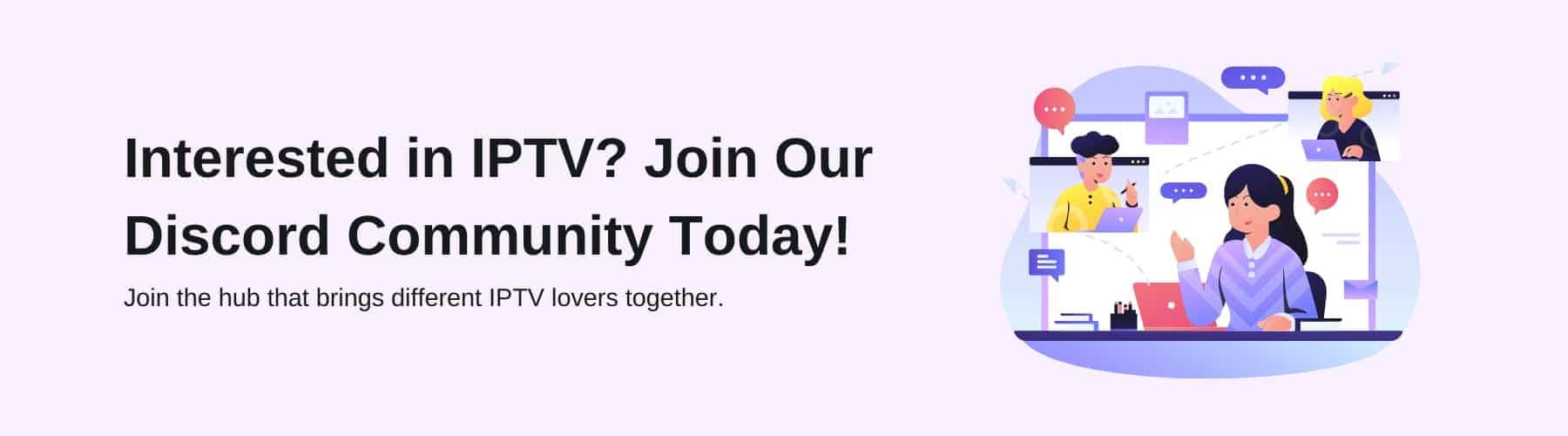There are so many different types of IPTV providers on the market for you to choose from in the modern day, which is why more and more people are delving into the vast depths of the IPTV ecosystem.
IPTV has grown exponentially in recent years, slowly replacing the old norms of DVDs and live television altogether. This has been in line with the general rise of the internet over the past 20+ years.
iView IPTV is one of the newly emerging IPTV services and claims to be one of the best services out there. Throughout this blog, we are going to be discussing the ins and outs of iView IPTV and whether you should invest in a subscription.
Subscription Levels and Pricing
When purchasing a brand new subscription to an IPTV service, one of the things that you should keep in mind is the pricing of the service and the different levels of subscription that you may come across.
Many different platforms offer a multi-level subscription service which give you access to various different aspects of their offering.
For example, a base-level IPTV subscription may give you access to 8,000 channels, whereas the higher price bands may allow you to have access to more.
This allows IPTV services to earn more money based on the different forms of subscription that users can purchase.
While iView IPTV is a relatively new IPTV service, their offering begins at a baseline of $19.99 for a one-month long subscription. This then gradually increases to $49.99 for 3 months, $79.99 for 6 months and $139.99 for 12 months.
However, this is a lower price band for the standard iView HD package, for the iView HD Plus package, prices start at $32.99 for one month, $79.99 for 3 months, $129.99 for 6 months and $199.99 for 12 months.
Both of these services are available with a 3-day free trial for you to test the services before you commit to your purchase.
Key Features
An important thing for you to note when investing in a subscription to a brand new IPTV service is how many key features you are interested in from the offering that they provide.
The base subscription package that we discussed earlier comes with 1000 high-definition live tv channels with the others being reserved for higher subscriptions. These channels include sky sports channels, BT Sport, PPV events and recordings.
iView IPTV also accepts most methods of payment with the likes of credit and debit cards being accepted alongside PayPal and even Bitcoin, although you may need to get in touch to discuss these payment methods.
At the time of writing, iView IPTV currently offers 1500 UK and European-based live TV channels as well as 3000 of the latest movies and TV shows for you to choose from.
iView IPTV does allow for sports and PPV viewing for events such as Boxing, UFC or Football to please the avid sports fans in your household.
Something else that iView IPTV has above many of its competitors is that they offer excellent customer service from their support team.
Many IPTV service providers simply wish to obtain the attention of their customers and will provide little to no help after the fact, this is not the case with iView IPTV. They work on the basis that customers will get fed up of a service if they are not receiving fast and efficient assistance for their queries.
Device Compatibility
iView IPTV is a service that has been developed to be compatible with just about any device you may wish to use it on iPad, iPhone, Mac, Android, Smart TV, Mag Box, Firestick and more.
This wide number of devices that are available to install the iView application allows for more and more people to use iView IPTV and makes the subscription service appeal to the vast majority of people.
This service is also capable of being used alongside a Virtual Private Network (VPN) such as Surfshark or Nord VPN which gives you a plethora of new possibilities for your viewing experience with access to region-locked content.
How To Install iView IPTV
When it comes to the installation of iView, you may be pleased to hear that this process is fairly simple, especially when compared to other IPTV services.
Most IPTV services have a rather complex set-up process however this is not the case with iView IPTV. If you are familiar with technology at all then this should be no problem at all.
Firestick
The first thing that you will need to check is that you have fully signed up for iView IPTV before you attempt to install it. Without doing this you will not have received your subscription code and it will therefore be impossible to download the application.
Once you are certain that this is complete you will need to go to their website to install the APK file for your Android device which should begin the installation process for the application itself.
You will then need to use the code to activate your account in the app before you will have access to the entire library of your subscription.
Windows
Since that there is no m3u URL, you will not be able to install the application via VLC Media Player. However, your Windows device should be able to install an Android emulator in order to install the APK this way.
With this method, you will be able to enjoy iView IPTV on your desktop computer or laptop without a difficult installation process to go along with it.
Conclusion
iView IPTV is one of the better up-and-coming IPTV services that has been introduced in the past year, having proved that it can keep up with some of the larger providers in the business.
Overall, we believe that iView is a great service provider that should be considered when you debate which service you should opt for.
If you are in need of any additional support or advice, you can get in touch with a member of our support team at info@iptv-compare.com and we will be sure to help you in any way that we possibly can.