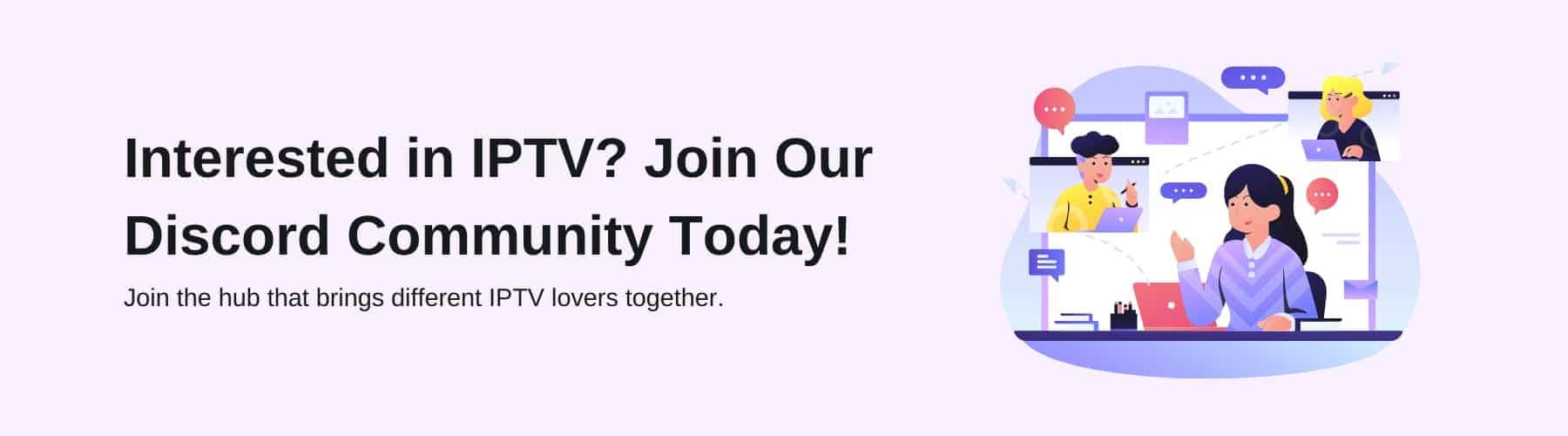Xtream IPTV Player is one of the most well-respected and trusted IPTV providers on the market and there is a very good reason for this as they are experts at delivering such wonderful services to their customers.
Xtream IPTV has a number of great features that have allowed them to accumulate a following of seismic proportions and gain the trust of thousands in the community.
Throughout this blog post, we’ll give a detailed review of what to expect when installing the Xtream IPTV App and how you would do so on your respective device.
Advantages of Xtream IPTV
One of the major advantages of this IPTV service over the others is that it is one of the fastest at loading your content from the moment you ask for it.
This holds a key place in the community as it is one of the most important aspects of the viewer experience. A laggy and slow stream can be a major thing that turns a lot of people away from a certain IPTV product which is why this is something they have focused on exponentially.
Xtream IPTV also comes with the convenient feature of separating your on-demand and live TV channels to ensure that there is zero confusion between the two and that you can access them both easily.
This is, of course, another of the ways in which they have prioritised user experience above all else as this will be a key part of attracting customers to use their products.
Coupling this with the excellent organisation that the user interface presents allows for all kinds of people in any age group to use this service for their live streaming needs.
Subscriptions
Unlike most IPTV player apps, Xtream IPTV does not require users to pay a subscription fee in order to watch IPTV content which is a definite plus point!
This service is completely free to download which may cause some people to list this IPTV player as untrustworthy and not secure however this is not the case!
Users can trial the great services this product has to offer (including any media player) without any subscription fees. This allows Xtream IPTV to build a following for their product before potentially adding prices in the future.
VPN Usage
One thing that most IPTV providers ensure that they are aiming to supply is compatibility with VPN services such as Surfshark and Nord VPN.
VPN services will allow the user to appear on the internet as though they are in another country which allows for their device to be more secure from hackers.
In terms of IPTV, VPNs also allow you to access content that may be locked from view in your current region. For example, if you are living in the UK then you will be able to set your location as somewhere in the US and access the US version of Netflix or Amazon Prime.
This allows for much more versatility in the way that you are able to use your Xtream IPTV app as it means you can stream content that you wouldn’t have otherwise been able to access.
How To Install Xtream IPTV
As we have seen, there are plenty of great benefits that Xtream smart IPTV can offer as a service above other applications of the same ilk.
While these advantages are all well and good, how do you install this onto your respective IPTV device? There can be a number of methods that you use in order to do so on your media player, continue reading to find out more.
How To Install Xtream IPTV on Firestick
While on your home screen, select the find tab and search downloader in the search section. Once this is done, you should find the downloader app which you should select and this will begin installing the application.
You should then go to your settings and click My Fire TV before selecting Developer Options. When this is complete, select install unknown apps and turn this option on.
Once this has been enabled, you will be able to use the downloader app to type in the Xtream IPTV app to begin installing the APK file for this application.
When the APK file is downloaded, click the install button and you will have begun the app’s installation process. Once this is done, you can launch the app, leading you to have access to the full service of Xtream IPTV; meaning you can watch live TV and all your favourite movies/ TV shows.
How To Install Xtream IPTV on Android Devices
Ensure that your Android device is turned on and navigate to the settings window to turn on the unknown sources option from the security section.
Next, you should open your browser of choice and type in the following URL [https://m.apkpure.com/xtream-iptv-player/com.xtream_iptv.player/download?from=details] to download the APK file. Then you should open this file and begin installing the app onto your device in order to enjoy videos, films and live channels that you enjoy.
How To Install Xtream IPTV on a Smart TV
In order to install Xtream IPTV on your Smart TV, you should first go to the Google Play Store and search for the Sideload Buddy for TV app.
Then go to the settings of your Smart TV and select the device preferences option. Within this, you should be able to scroll down and find an option called security and restrictions. Click this and find the unknown sources option.
Here, you should find a selection for the Sideload Buddy app which is switched off, turn this on and you should be able to begin using the app.
In the Sideload Buddy app, hit the three vertical dots in the top right-hand corner. Next, Choose to Install Xtream IPTV APK from https/http URL option to install the Xtream IPTV player APK file.
Once this is complete, input the URL for Xtream IPTV Player into the search bar and hit install. This should allow you to download and install the Xtream app and access the total offering of Xtream IPTV on your smart TV.