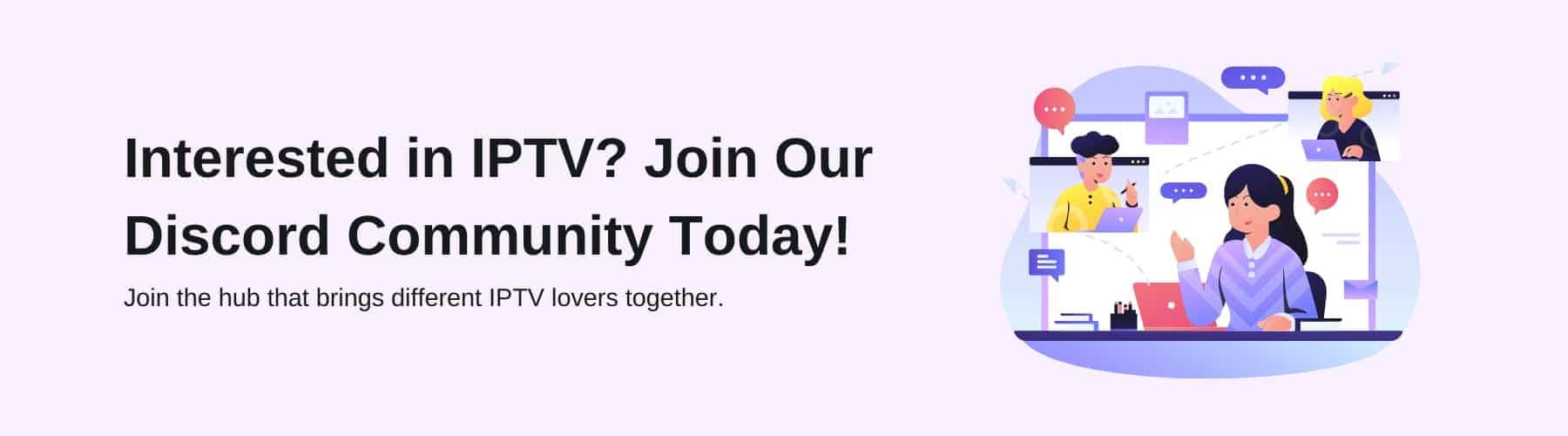Platinum IPTV is a very commonly used IPTV platform that houses a great number of different content types in a variety of genres and categories, from movies to live television.
This IPTV service is one of the best in the world for offering international IPTV channels of all kinds as well as movies and TV shows that may be region-locked from your area.
Throughout this blog, we are going to be discussing some of the key points about Platinum IPTV that you should consider before investing in a subscription with them.
Specifications
Platinum IPTV has an offering of around 120,000 live TV channels and 67,000 movies and TV shows on demand for you to watch whenever you please.
These can all be enjoyed on several supported devices including Android/IOS devices, Amazon Firesticks, and LG Smart TVs, to name a few.
You are also entitled to a 24-hour free trial to test these services before committing to a subscription. This gives you access to the external IPTV player and EPG customer support.
Pricing
Depending on how long you plan to use your Platinum IPTV subscription, the prices can vary based on 3-month, 6-month, and 12-month services.
Users will be required to pay $29.99 for 3 months, $44.99 for 6 months and $64.99 for a 12-month subscription to Platinum IPTV.
When buying each subscription level, users will save money as they increase their payment; for example, the 12-month subscription is cheaper than purchasing the 6-month subscription twice.
How Do I Sign Up For Platinum IPTV?
The first thing you will need to do is go to the official Platinum IPTV website on your preferred browser and find the page named “Subscription Plans”.
You will then need to look through the available plans and figure out which one will work best for you. Once you have decided, you will then need to click “subscribe now” on the plan that you wish to choose.
The next step is to fill in your billing details, apply any coupon codes that you have access to and then click ‘Place Order’. This should be closely followed by an email stating the details of your subscription from the service provider.
How Do I Download Platinum IPTV On My Device?
When installing the platform, there can be a variety of different ways in which this can be done, depending on the device you are using it on.
Continue reading to find out how you can download Platinum IPTV for several different devices.
Downloading Platinum IPTV For Firestick
On your Firestick, you should have the downloader application installed to download an IPTV player to your device.
To do this, you will need to select the search option under the find tab on the home screen before searching for “downloader”.
The application should immediately appear and then you can click download. This process should only take a few minutes.
When you return to the home screen, find the settings tab, select “my fire TV” and click “developer options”. There then should be a page that says “Install unknown app,” which you should enable to install the downloader app.
Once this has finished installing, you will be able to paste the “IPgroove IPTV Pro APK URL” into the search bar, and you should be taken to the final installation after pressing go.
All that is left to do is download it to your streaming device and you will be ready to go with your IPTV streaming.
Downloading Platinum IPTV For a Smart TV
First, you should open the browser on your PC on the official website and enter “Rocksat IPTV” in the search bar. Then you’ll need to click on the trusted website to open it and select download to get the IPTV APK file.
Next, you should connect a USB drive to the computer and drag the file into it, then take this and plug it into the USB port on your TV and go to your settings tab.
You’ll then be required to select security and restrictions and, much like the Firestick steps, you’ll need to enable downloads from unknown sources by selecting the “unknown sources” option and enabling it.
Then you can begin installing the IPTV APK file on your TV and boot up your Rockstat IPTV app. Then enter your credentials and you will be able to enjoy your Platinum IPTV streaming package.
Downloading Platinum IPTV For Android Devices
The best way for you to access this content on an Android device is to go to the Google Play Store and search for Shake TV IPTV, then install it.
Once this app has been downloaded, all you will need to do is sign in using your Platinum IPTV credentials. This will then allow you to stream content on all of the IPTVs that you wish to download.
Downloading Platinum IPTV For IOS Devices
Very similar to setting up on Android devices, this is a rather short and simple process that should not take very long at all.
Firstly, you will need to open the app store and find Smart Players Lite to download it. Once this has been downloaded, open the IPTV Smarters app on your device before adding your credentials for Platinum IPTV.
This will then give you access to your Platinum IPTV subscription, which will allow you to freely watch all of the IPTV that you wish without restriction.
Conclusion
To conclude, there are a great number of benefits to owning Platinum IPTV and it can be bought for a relatively cheap price considering the amount of great content that you’ll have access to.
The setup process on most devices is also rather easy and it should be no problem at all to set it up on multiple devices.