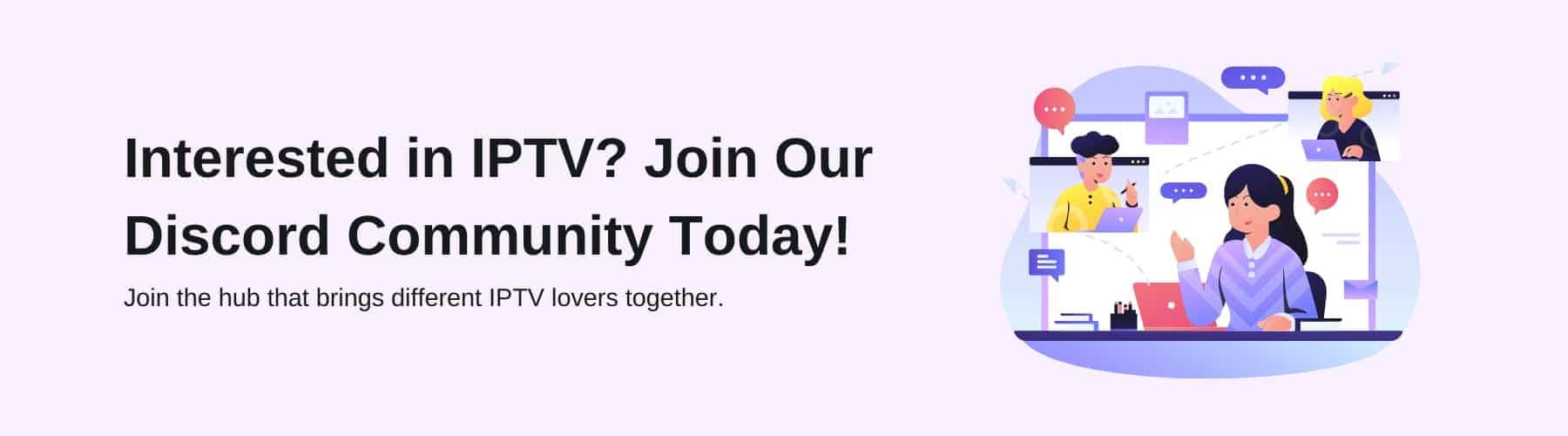IPTV, whether it be on your Android device, Apple device, Amazon Firestick, etc has become widely renowned for its impact on how we can view television and content in general, today.
When you first plan to use an IPTV service, you may think that every provider that you go with is by using a paid plan. Yet, this just isn’t the case and you can actually use your streaming device with free added features.
Yet, how do you use IPTV for free to watch your favourite channels? In this article, we will take you through what is required to access free content across multiple devices. Carry on reading to learn more!
Why is Free IPTV Beneficial?
Well, for a start… who doesn’t like free access to anything in life. However, with the economical struggles in the world nowadays – there is an abundance of struggling families who are trying to provide the best they can for their households.
Additionally, with the prices of all bills rising, some people may find it challenging to afford any form of television subscription to add to their monthly expenses.
Here at IPTV Compare, it is our mission to keep you in the loop of what apps you can use in order to watch your favourite entertainment for free. Although some may not have as much content as others, this will be an excellent alternative for someone in need of free services.
Or, if you only need a few IPTV channels, movies and TV shows that you indulge in regularly – there may be a free option out there for you with all you need on one internet protocol television service.
The range of benefits goes on and on, no matter whether it is free live TV channels that you would prefer – or you want to watch live streams for live sports for PPV events.
How to Use IPTV For Free?
In regards to how to use IPTV for free, you will need to download certain IPTV apps that are free on the app store that allow you to view this content without paying upfront. In this case, there should be no point where it asks for payment.
No matter the platform you find yourself using, whether you’ve bought the latest model of the Amazon Fire TV stick, Android set-top boxes are opting for an iOS device like the Apple TV – there will be a way that you can watch live TV using free software.
Of course, we know these free IPTV services are available out there, conversely, what are some of the best ones that we would recommend you use in your daily watching experience? Let’s run through some of our top free apps that offer the greatest array of free content:
TiviMate
With the bundle of IPTV providers and IPTV devices out there, if you have an Android TV, in particular, this may be an admirable decision to make for your free IPTV app. An Android set-top box has many versatile features and TiviMate works extremely well, partnering with them.
Whether you need to create your own streaming IPTV playlist to support you when you’re looking to go back to some of your desired previous content or you want to separate your on-demand viewings from your live ‘satellite TV’ channels – TiviMate has you covered.
If you enjoy this free TV app that you can install on the Google Play Store, you also have the option to upgrade to the premium version. Here, you will receive access to this app on up to five devices. This freedom allows you and your family to distribute the content around the house, whilst all enjoying your own individual entertainment.
GSE Smart IPTV
Next, we have one of the most favoured choices among IPTV player lovers – which is the GSE Smart IPTV. Available in the app store you can download and install the GSE Smart IPTV media player for free (i.e. the lite version).
Now, when you use this free app, it has some excellent advanced features, such as its sharp functionality and well-set-out electronic program guide (EPG). Unlike most free apps, this app gives you access to its features via many different devices.
iOS devices such as Apple TVs, Android and many other competitors such as Amazon Firesticks with the right knowledge provided can be used with GSE Smart IPTV. The downside is that you will receive adverts, but to combat that you will have an excellent assortment of content to watch.
If you were to connect this to your phone as an internet service, you would have the identical features given to you as if you were to use it on your TV. Therefore, this is an added advantage that many other free apps do not offer with their service.
Smarters Player
This free app works with many different organisations that will provide you with branded versions of a particular software. Although this may be a conventional choice in the market, there is a good reason for that.
Similarly to GSE Smart IPTV, Smarters Player has the endeavour of providing you content on your phone and TV devices too. Knowing the popularity of phone screen time, this is a no-brainer now for most IPTV service providers.
If you’re a routine television watcher, you will know that having diversity is key when it comes to structuring your schedule. With there being a plethora of live and on-demand entertainment out there nowadays, it is easy to get caught up.
Whereas, not only will you have access to a multitude of movies, TV shows, series and many more but you will have a smooth-running app to explore your possibilities.
Conclusion
Knowing now that there is an abundance of alternative free apps that you can use for your entertainment such as TiviMate, GSE Smart IPTV, Smarters Player and many more – it is now your decision on which one you think will suit your watching style immensely.
If you need any support in your decision, don’t hesitate to contact our expert team. Here, we will offer you adequate advice and information on what free app will reciprocate with your device the best.