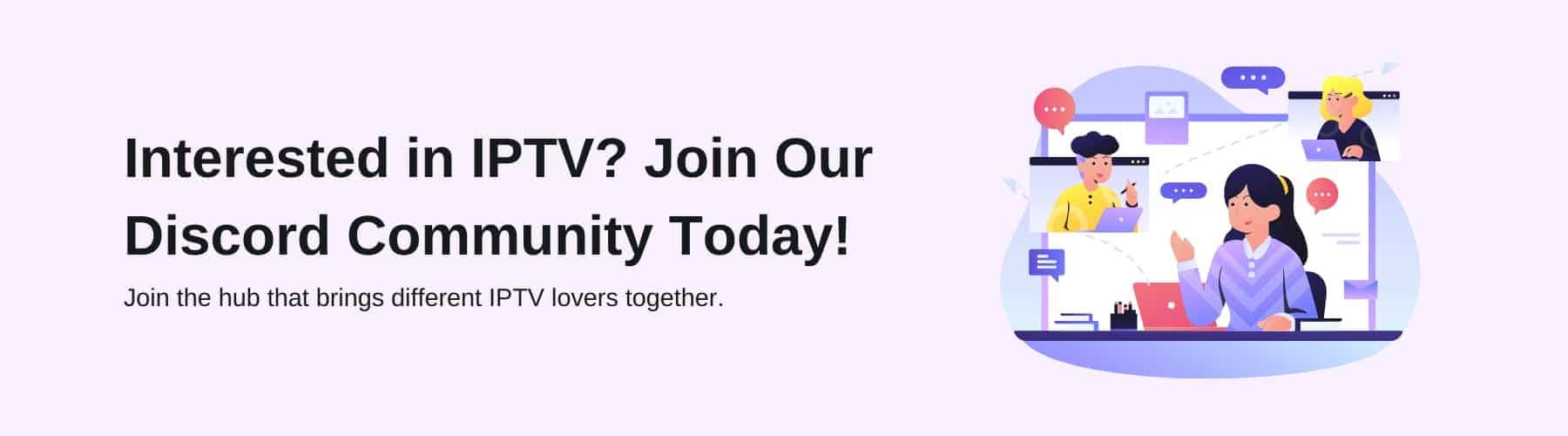Nowadays, with the craze not slowing down for IPTV services and apps, there is no shortage of new creations and iterations of previous IPTV providers.
With all these untried devices, services and applications, it becomes challenging to know who to trust and which provider to go with based on IPTV reviews.
Luckily, here at IPTV Compare, it is our job to scour the internet and find what is working nicely for users, what features are ingrained into the service that the public finds useful and what providers you can trust for an optimal watching experience.
Carry on reading to hear our guide to Titan IPTV and how you can use it to your advantage moving forward with internet-based content.
What is Titan IPTV?
In regards to what Titan IPTV is, it is an IPTV provider that has been supplying notable IPTV services at a high standard for several years, providing over 7,000 live TV and on-demand channels to its subscribers in an extremely affordable price range.
Coming in at $9 a month, Titan IPTV is certainly giving their customers fierce value for the money. Having a provider and service available to you for such an affordable price allows the masses to stream their favourite content without worrying about their bill at the end of the month.
Although IPTV has gained popularity, Titan IPTV providers seem to be happy with their pricing point, giving customers access to TV that a traditional cable or satellite TV could provide for a fraction of the price.
Choosing IPTV over conventional television will not only give you more entertainment options worldwide (with a VPN installed) and save you money, but you will also be able to have a room set up without cables scattered around, enabling you to have a structured aesthetic.
Features and Benefits of Titan IPTV:
With there being an array of IPTVs out there, it makes it challenging to stand out from the crowd. However, many IPTV providers will lie about what their service can do, giving you false hope when signing up for an IPTV subscription.
Nonetheless, this isn’t the case with Titan IPTV, as we’ve tested it ourselves and have managed to compile all the features and benefits into a list of importance. Therefore, you will obtain a deeper understanding of what to expect when purchasing Titan IPTV. Here is a list of features of Titan IPTV.
Features and Benefits:
- Gives you the choice of HD and SD quality for all live sporting events
- Around 56,000 movies and TV shows are available to choose from.
- Gain access to over 7,000 live TV channels from around the world
- Application speed is top-notch (won’t experience buffering unless your Wi-Fi isn’t stable)
- Customer service is frequently available on a 24/7 schedule (live chat)
- You will have Electronic Program Guide (EPG) advice
- Navigating the IPTV app home screen is easy.
- Can watch Titan IPTV on Firestick, Fire TV, PC and Smart TV
- VPN for IPTV is accessible
With this vast list of features and benefits, you can rest assured that this streaming service will give you the content you deserve, on the device you want and at the price you like.
Having the ability to stream Titan IPTV on PC permits you to view PPV events and enjoy the series of events that unfold. As they have a plethora of dimensions you can discover, you should never run out of content to view at any point.
Whether this is a series, live channel, movie, etc., Titan IPTV has it all. Titan IPTV on an Android device is the preferred method; hence, having a Google account set up will be necessary for downloading the IPTV app in the Google Play Store.
How to Install Titan IPTV for Your Entertainment Needs (Step-by-Step)
Now that you know the endless possibilities you could encounter, physically downloading it onto your device is the next step. If this IPTV provider is equipping you with all the benefits you require to get started, this is exactly how you can install and stream it step by step on your Android device below for complete trust with IPTV:
- Go to the ‘Settings Icon’ on whatever Android device you’re using.
- Click ‘Security’ and turn the ‘Unknown Sources’ on.
- Using the web browser on your device, search for the ‘Titan IPTV APK File’.
- If you have discovered an IPTV-trusted source, download the APK file and open it so you can install the Titan IPTV app.
- Open up the app once it has been downloaded and type in the details presented to you for login credentials.
- You’re good to go!
It is that easy to do. Following these instructions could be the difference between you paying upwards of £70 monthly for all your traditional television subscriptions. Whereas, instead, you could choose from the subscription plans provided when you visit the official website.
So, how much are you looking to pay for an IPTV subscription for Titan IPTV? In the next part of our table of contents, we will discuss this further. Thus, you can make an informed decision on which plan suits your tailored needs.
Installing Titan IPTV on Windows:
For those who prefer watching IPTV on their Windows devices, Titan IPTV can be easily installed with the assistance of an Android emulator. Follow these steps to get started:
- Download and install an Android emulator like Bluestacks or Nox Player on your Windows device.
- Once installed, launch the emulator and navigate to its settings.
- Enable the option to “Install unknown apps” within the emulator’s settings.
- Open a web browser within the emulator and search for the Titan IPTV APK URL.
- Download the Titan IPTV APK file from a trusted source.
- Locate the downloaded APK file within the emulator and initiate the installation process.
- Once installed, launch the Titan IPTV app and enter your login credentials to begin streaming your favourite content.
Setting Up Titan IPTV on MAG Devices:
If you own a MAG device and want to enjoy Titan IPTV, follow these simple steps to set it up:
- Access the MAG device’s settings menu.
- Navigate to “Servers” or “Portals” settings.
- Enter the URL provided by Titan IPTV as your portal URL.
- Save the settings and restart your MAG device.
- Once restarted, navigate to the Titan IPTV app on your MAG device and enter your login credentials.
- You’re now ready to access the extensive range of content offered by Titan IPTV on your MAG device.
Enabling “Unknown Sources” on Fire TV:
Before installing the Titan IPTV app on your Fire TV device, you need to enable the option to install unknown apps. Follow these steps to do so:
- Navigate to the settings menu on your Fire TV device.
- Scroll down and select “My Fire TV” or “Device” options.
- Choose “Developer Options” from the list of available settings.
- Toggle the option for “Apps from Unknown Sources” to enable it.
- Confirm the action when prompted.
- With this setting enabled, you can now proceed to install the Titan IPTV app on your Fire TV device using the APK file downloaded from a trusted source.
Accessing the Titan IPTV App Store on iOS Devices:
If you’re an iOS user looking to access Titan IPTV, follow these steps to install the app on your iPhone or iPad:
- Open the App Store on your iPhone or iPad.
- Search for “Titan IPTV” in the search bar.
- Locate the official Titan IPTV app from the search results.
- Tap on the app to initiate the installation process.
- Once installed, launch the Titan IPTV app and enter your login credentials to start streaming.
Obtaining the Titan IPTV APK URL from the Official Website:
To ensure the security and authenticity of the Titan IPTV APK file, it’s recommended to download it directly from the official website. Follow these steps to obtain the APK URL:
- Visit Titan IPTV’s official website using a web browser on your device.
- Navigate to the download section or page.
- Look for the Titan IPTV APK URL provided on the website.
- Copy the URL or click on it to initiate the download process.
- Once downloaded, you can proceed to install the Titan IPTV app on your device by following the provided instructions.
By incorporating these additional sections, users will have comprehensive guidance on installing and accessing Titan IPTV across various devices and platforms.
The Different Titan IPTV Subscription Plans:
If you feel that now is the time to say goodbye to the conventional way of viewing your content, you may want to explore the prices of Titan IPTV, as they’re certainly one of the most affordable yet broad IPTV providers in the game (in terms of content versatility). Here are the different Titan IPTV subscription plans that they offer for their users:
- A 1-month plan is only $9
- A 6-month plan is only $34
- A yearly plan is only $47
Due to it being a paid IPTV service, you will not be getting all of this extraordinary content for free. However, if you add it all up, the yearly plan is less than a multitude of high-end standard television content subscriptions.
Hence, making the switch is a no-brainer when you have access to additional content of the same quality at a more affordable price. If you have any questions about setting up Titan IPTV, be sure to let our team of experts know, and we’ll be sure to help you in your new endeavour.