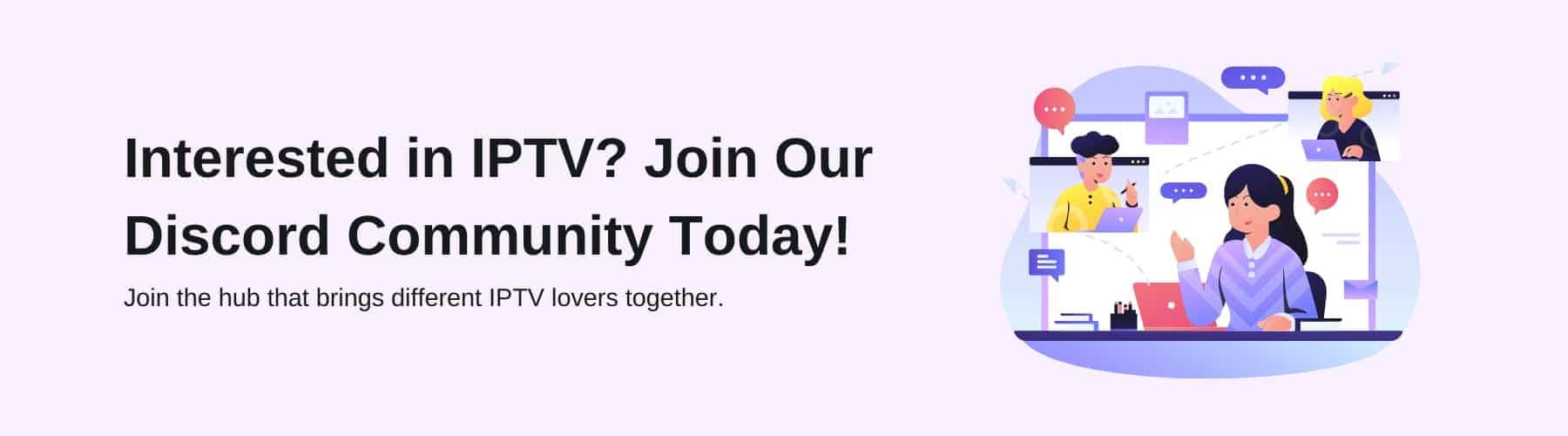IPTV only becomes more and more popular as cable bills become more expensive. The average person spends roughly $99 per month on cable – a rise of around 8% per year since 2010.
That money is on top of your internet and mobile phone bills. Even worse, broadcasting rights mean you might not get access to the content you want and are paying for.
If you’re looking for a way to cut the cord but stay entertained, then IPTV is the answer for you. Internet Protocol Television is the future of entertainment.
Here is your ultimate guide to IPTV streaming in 2021, courtesy of IPTV Compare.
What Is IPTV?
IPTV is a system of delivering television content over a data network, which can be either the Internet or some other data network. You can stream all of your favourite movies and TV shows as well as streaming live TV channels.
A device called a set-top box which is an IPTV box that has matching decoding capabilities receives the signal and streams it to any TV in the home.
IPTVs have been available since 1997, but not until 2009 did they become popular for general use.
The main advantage of IPTV is that it allows subscribers to access local content (from wherever they are in the world) in a high-quality manner, at a low cost.
As with most streaming technologies, an IPTV service also uses a client-server architecture; the provider’s servers receive the television stream from the satellite or Internet and then re-encode it and send it over the data network to the viewer’s set-top boxes (STBs).
IPTV distribution is also common for television channels that do not sell or rent their airtime directly to consumers under traditional, commercial broadcasting; such services are known as content delivery networks (CDNs).
IPTV services are delivered by various companies using both satellite and wireless protocols.
Don’t worry about how complicated this all sounds, however, as IPTV is easy to use thanks to plug-and-play solutions.
All you need to do is attach your set-top box and settle into the couch.
How To Stream IPTV
The first step to streaming IPTV is to have a device that receives and decodes the stream.
You also need a stream source to get channels, movies, and shows. Smart TVs, mobile devices, and set-top boxes are the most common ways to watch IPTV.
There are many different streaming devices that include:
Smart TV
While it’s true that yes you can use a smart TV for IPTV, we don’t recommend it. Smart TVs have poor navigation, limited processing power, and not nearly enough customization options.
Another problem with using a Smart TV is that they don’t stream as standard. You’ll have to poke around in the settings to get it working. IPTV and Smart TVs are not the best combination.
Mobile Devices
The key advantage to using a mobile device such as a phone or tablet for streaming is that you can do it all with one device.
Mobile devices have plenty of processing power and are easy to use and configure thanks to touchscreens.
The main disadvantage is that they have such small screens. Who would rather watch a movie on a small iPhone than a huge TV?
Another downside is that not all IPTV providers have a dedicated app for live streaming.
At the most, you’ll be able to watch video on demand streams but won’t have access to the live content you want.
You’ll also have to install a few extra apps to get things working, which isn’t that much trouble really.
If you do plan to use your phone for IPTV streaming, we recommend using a screen mirroring device.
Such a device lets you send your phone screen to your computer or television, allowing you to enjoy a big-screen experience with IPTV apps.
Even then, a dedicated set-top box may be your best bet for a fully customizable and expandable experience.
Set-Top Boxes
Set-top boxes are different from Smart TVs and mobile apps because they are made exclusively for streaming media. As such, they more than deliver on that front.
There are plenty of different boxes to choose from, from generic Chinese boxes to brand-name devices from the biggest names in technology.
There are three different kinds of the set-top box to choose from; generic Android boxes, dedicated on-demand Android TV boxes, and IPTV set-top boxes.
All three options have several things in common; they are all easy to use, run on a simple plug-and-play system, have user interfaces built around streaming, offer plenty of entertainment options, superior performance, and incredible user-friendliness.
Do You Need A VPN To Watch IPTV?
This is one of the most common questions we see people asking about IPTV. Do you need a VPN? Let’s start by explaining what a VPN is and why you might need one.
A Virtual Private Network is a secure access tunnel across a public network, the internet, that encrypts the data that passes between you and the VPN provider.
This connection makes it impossible for third parties to tell what sites you visit, what services you use, and what data passes between you and the network.
Using a VPN with your IPTV setup is important because it addresses two key issues:
1. Internet Service Providers Blocking And Throttling Connections
Certain ISPs block access to IPTV services, especially in the UK. They also throttle traffic to IPTV networks, meaning your connection won’t be as good. Circumvent this issue with a VPN.
ISPs won’t be able to tell what services you use or whether you are downloading files or accessing streaming content.
As such, they can’t block or throttle the connection and so you get fast and secure access.
2. Region Locking
Some streaming services serve different content to different regions. Some places don’t have access to anything at all.
When you connect to a VPN, it makes other websites see you as visiting from the location of the VPN server.
A British user could access an American VPN and use it to watch content with US Netflix, for example. Spoof your location and get access to everything you want with a VPN.
Using a VPN offers other benefits too. It can reduce buffering and other connection problems by creating a more direct tunnel to the streaming service for optimized data transfer.
It’s also worth getting a VPN for the sake of your privacy. With so many stories about governments and malicious agents spying on you and collecting your data, it’s good to know you can keep it all secret.
What To Look For
Your main consideration when choosing an IPTV provider should be what kind of content you want to watch.
Do you want to watch live TV and treat your box like cable TV? Do you want access to more traditional apps?
Cost is another factor to consider. The cheapest IPTV service isn’t necessarily the best, but neither is the most expensive. You want to find a brand that offers great value for money above all else.
Look for providers with free trials so you can try them before you buy. Check a few different trials and find the best option for you. Last but not least, you should consider your internet connection speed.
When setting up your stream, check to make sure your electronic programme guide is working. This tells you what is being shown on a specific channel and this makes for a more enjoyable streaming experience.
It’s true that HD streaming offers the best quality content, but not everyone has an internet speed that supports it.
You shouldn’t pay more than you need to for the content you couldn’t access anyway because your connection isn’t good enough.
Only buy a standard definition plan if SD is all your internet connection can handle.