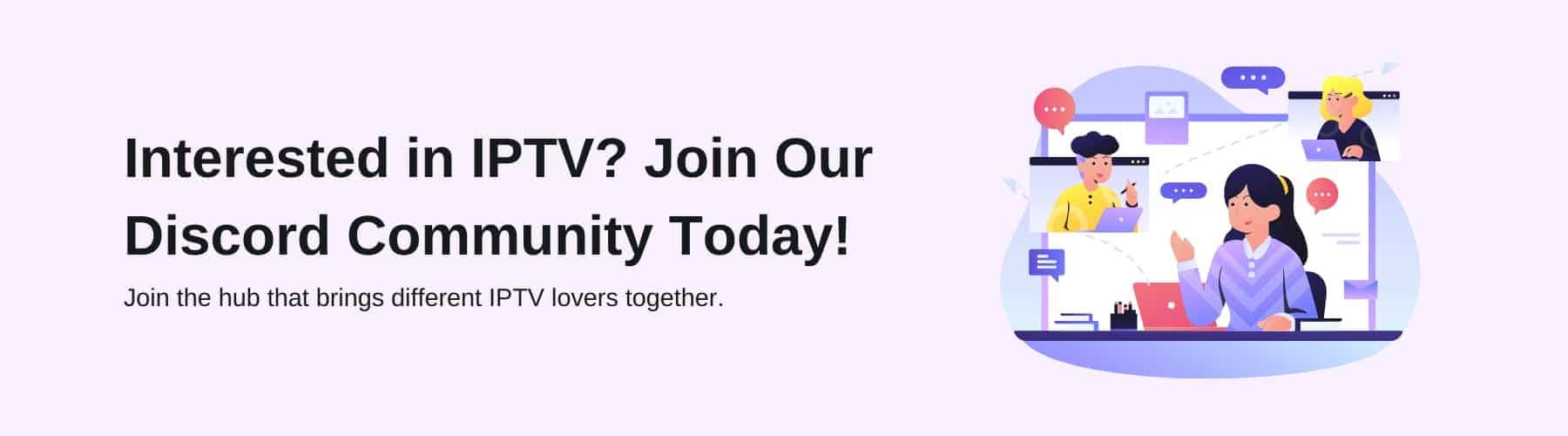In 2024, there are a wide variety of set-top boxes to choose from – and it can be tough to determine the best choice for you and your needs.
A set-top box is a great solution to quick-launch your IPTV or your OTT project. IPTV stands for Internet Protocol Television, and OTT stands for Over-The-Top Media Service – both of which provide content via the Internet.
Fire TV, Roku boxes, Android TV, and even Apple TV all connect to the internet and can connect from apps such as Netflix or Amazon Prime to convert into TV signals.
MAG boxes are similar, and will allow you to access thousands of channels – and just like with Roku and other set-top boxes, you’ll need to purchase a subscription (an IPTV subscription) to access content.
Today we’ll be reviewing the MAG 332 – we’ll be discussing the specs, performance, setup, and of course, the pros and cons. Read on to learn all about the MAG 332.
What Is The Mag332?
The Mag332 is a set-top box. If you’re not sure what a set-top box is, don’t worry as we’re going to explain.
It’s a great solution to quickly launch your IPTV or your OTT project. IPTV stands for Internet Protocol Television, and OTT stands for Over-The-Top Media Service – both of which provide content via the Internet.
A set-top box is essentially a box device that converts video to analogue or digital TV signals. It’s a way in which you can view channels and actually use your IPTV or OTT subscription.
Historically, a set-top box would sit on top of (or beneath) the TV – you may know it as a cable box.
Now that the majority of TVs are flat, the set-top box is still going – and is more useful than ever.
Fire TV and Firestick, Roku boxes, Android TV, and many other Smart TVs (even Apple TV )all connect to the internet and can connect from apps such as Netflix or Amazon Prime to convert into TV signals.
The Mag332 is similar, and will allow you to access thousands of channels – and just like with Roku and other set-top boxes, you’ll need to purchase a subscription (an IPTV subscription) to access content.
The Mag332 contains a high-performance processor on the BCM75839 chipset, as well as a fairly sized 512MB RAM.
This model stems from the Mag254 and Mag256 – it’s the newer, more evolved model from Infomir with more features and offers much higher performance.
Both the Mag322 and the Mag254 are completely compatible with the Mag JS API BCM75839, Linux 3.3, HEVX 2 USB 2.0, and OpenGL ES 2.0.
The HEVC support is sure to reduce your network load dramatically. The box plays HEVC-compressed files, which means that the network load times will be much quicker even when delivering high-quality shows and films.
You can even stream HD video with the Mag 322, including full HD video, which means you can enjoy watching your favourite shows, channels, and films in superior quality.
Specs
- RAM-memory: 512 Mb
- Processor: MIPS 4KE Dual Core CPU
- Chipset: BCM75839
- Operating system: Linux 3.3
Pros
- Brilliant picture quality
- Simple and effective remote control
- Quick and easy software updates
- Affordable price tag
- Easy setup
- Parental lock
Cons
- The system may glitch with poor WiFi
- Box can get quite hot after hours of usage
- Requires a dongle or wire to work with WiFi
- Newer models available
Performance
This box is the optimal solution if you want to watch your favourite TV shows, or you want your customers to make the most of your IPTV subscription.
You can make the most of the highest sound and video quality, with S/PDIF optional outputs and HDMI 1.4b.
The product also features HEVC support, which increases network loading speed and plays HEVC-compressed files.
The high-performance modern processor on the chipset BCM75839 combined with the large 412 MB RAM will ensure a smooth watching experience and will be good enough to play the highest quality video.
There is also a multichannel high-end system that you can connect to using the optional audio output. However, the HDMI cable (1.4b) will provide high-quality sound and images so you can watch your favourite show in the detail you deserve.
Setup
You don’t require much technical knowledge to set the Mag 332 up – it’s super easy. Once you’ve updated the firmware, the TV provider should have it up and running in less than ten minutes.
However, if you’ve never set up anything technical before, you may benefit from checking the instructions online or watching a Youtube video with instructions on how to connect IPTV to a set-top box, and how to install an IPTV box to your TV.
To access content, you’ll need an IPTV subscription and an internet connection. Although the box doesn’t have a built-in connection, it does come with a dongle for you to connect to the wifi. However, you can also connect to the router directly with a wire.
The device is compatible with MAG JS API BCM75839, Linux 3.3, OpenGL ES 2.0, HEVC, and 2 USB ports.
How Is It Different From Mag322W1?
Unlike other models, the Mag322 has its own pros, cons, and features.
You can make changes to the software as well as integrate it with software from other developers – however, this typically involves a moderate amount of technical knowledge.
The Mag322W1 is very similar, except it’s slightly more expensive. The reason it’s so expensive is that it offers an additional feature – it has built-in WiFi.
The wifi module is 803.11 b/g/n standard and enables you to connect to a network without a dongle or wire.
What Is The Brand?
If you’ve never heard of Infomir before, they’re a European manufacturer of consumer and industrial electronics.
They’ve been manufacturing smart TV set-top boxes since the early 2000s, as well as creating street lighting and resource consumption metering solutions.
Their most popular products include the Linux and Android TV MAG set-top boxes – including the Mag Box 332. In fact, they’ve been powering close to 5000 IPTV and OTT projects in more than 150 other countries.
At IPTV Compare, we compare different IPTV services to help you decide the best option for you.