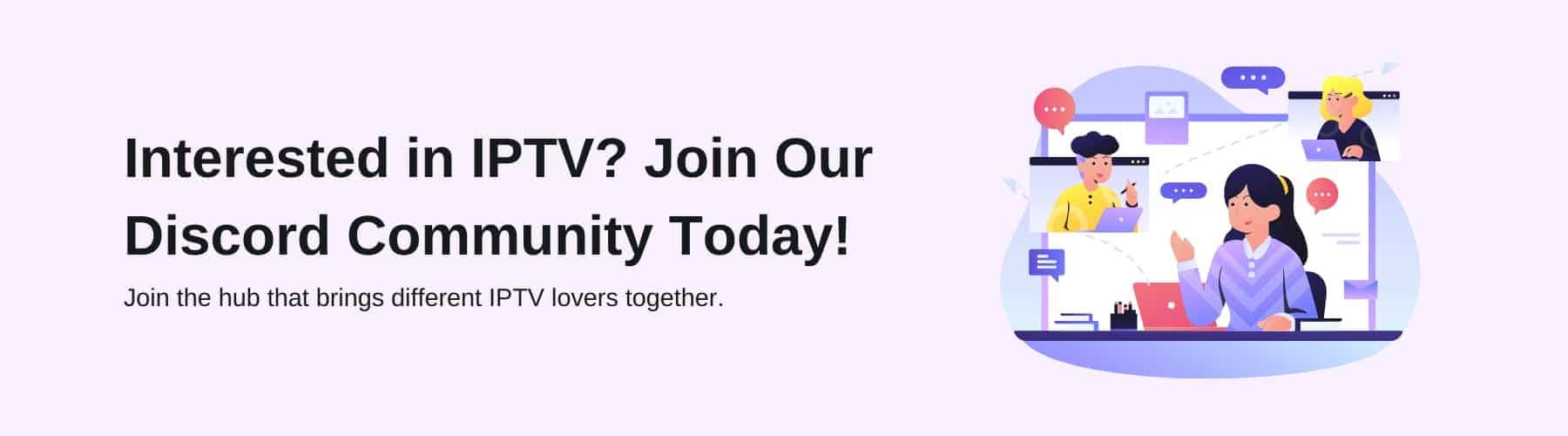IPTV players are an easy and straightforward way to access a wide variety of media content at the click of a button.
One particularly good device to use for your IPTV (internet protocol television) is a hugely popular Firestick, but the question remains: What are the best IPTV players for the Firestick?
In this article, you’ll find a helpful list of the best IPTV services available for Firestick, along with a detailed review describing their pros and cons.
There are many options out there, so it’s important that you find the choice that fits your preferences.
You wouldn’t want to acquire an IPTV player only to discover that it’s hard to use and lacks quality, so it’s always best to weigh up the various factors that might contribute to your needs.
But before we get into all that, what are the reasons for using an IPTV player on your Firestick?
Reasons You Should Use An IPTV Player On Firestick
IPTV players are very popular and there are a number of good reasons for this. For a start, they’re affordable and often user-friendly.
They’re pretty easy to set up, so if you’re not particularly tech-savvy then you probably won’t need to worry.
Using an IPTV player is also much more secure than using a free live TV or VOD streaming app. They’re completely legal and you can trust them. You don’t always know what you’re getting with certain other forms of streaming.
Most IPTV players support the user with several handy tools such as the creation of playlists and profiles. This means you can access your favourite IPTV channels and content in a straightforward, streamlined fashion.
There are a lot of devices you can use for IPTV players, such as the Infomir MAG, but Firesticks are pretty impressive.
They come with voice-activated controls, and if you enjoy using this feature then you’re in luck. Most IPTV players are compatible with this feature and you can enjoy hands-free live streaming to your heart’s content.
You can download most IPTV players from certified App stores, which is quite advantageous for a few reasons.
For example, on most App stores you can check out user reviews of the app you’re interested in and check its star rating, and this will give you a clear indication of the quality of the product.
Lastly, you can record live TV on your Firestick with certain IPTV players, but this is not available on every single one.
Without further ado, let’s take a look at some of the best IPTV apps for Firestick for the best viewing experience.
Flix IPTV
Flix IPTV is an excellent IPTV player for Firestick. It’s very adaptable and compatible with almost everything, so it goes without saying that it runs smoothly on an Amazon Firestick.
If you have a family and you’re concerned about the content that your children may be able to access, then Flix IPTV may be the choice for you.
It has the option to employ parental controls in order to prevent certain users from accessing any 18+ content.
It also has a great user interface and is easy to use. You can access all sorts of helpful features with ease, including subtitles and video details. The video player also has a pretty attractive design, which is always a plus.
Flix IPTV installs quickly and is an affordable option, so you should definitely consider it.
GSE Smart IPTV
If you’re worried about the capabilities of your device, then GSE Smart IPTV could be the option for you, as it runs on even the most basic hardware.
It has a vast collection of features that would be sure to please the technology nerds amongst you, but don’t fret if you’re not too familiar with the complicated aspects of online browsing.
The GSE Smart IPTV has a simple and attractive user interface and runs smoothly.
The built-in player is able to stream almost all forms of media, and you’re unlikely to come across anything beyond its capabilities.
You’ll be able to watch your favourite content in no time, whether you’re watching live sports or hearing the sound of the sinister Imperial March booming from your television speakers.
One of the only potential downsides of the GSE Smart IPTV is that it has in-app advertising, but they aren’t particularly overpowering.
If this is a deal-breaker for you, then it could be worth considering some of the alternate choices in this list, but overall it’s a great IPTV player that has very few flaws.
IPTV Smarters Pro
IPTV is well known for being one of the most user-friendly IPTV player options available. You can import M3U, M3U8, and a whole host of other IPTV playlist formats.
This IPTV player is also able to sort out the different types of content that you may be viewing. For example, it can automatically categorize live TV and streaming on-demand into separate sections.
This also allows IPTV Smarters to recommend to the user certain shows and channels that they may enjoy based on their past viewing choices.
If you have an existing subscription, then there are even more options for you. You can sign in through the M3U playlist file, M3U URL, or even via Xtream Codes API.
Have you ever felt like you had too much to do at once? You have to reply to an email, clean the kitchen and exercise. How can you do all that and fit the time in to view your favourite movies and TV shows too?
Well, IPTV Smarters actually has a really cool multi-screen feature that can allow you to stream multiple channels simultaneously on your electronic program guide. If you’re interested in that sort of thing, IPTV Smarters has you covered.
This one definitely ranks high on the list of options available, and it’s easy to see why.
IPTV Smarters is free to download from the Play Store, which is handy for Android devices and users, but it’s important to note that you will have to sideload it onto your Firestick.
Kodi
Kodi is really popular right now, which is understandable. It’s a great media player. You may not know that Kodi can also be used as an IPTV player.
This can be done by simply adding PVR IPTV Simple Client. This is available via the Kodi Add-on Repository, so you know that it’s a legitimate service and not a pale imitation.
Adding this feature will allow you to use any IPTV subscription and start watching your favourite original content. Of all the options available, Kodi is one of the most reputable by far.
Perfect Player IPTV
Have you ever watched a show that feels perfect? Well, Perfect Player IPTV is pretty good at accommodating that and will allow you to watch those shows again with the click of a button on your Firestick.
It’s a hugely popular option, and some believe it may be the most popular. It’s particularly easy to use and has an attractive design, so there really isn’t much to criticize.
If you’re using multiple IPTV providers then Perfect Player IPTV could be the right option for you as it allows you to manage multiple IPTV subscriptions whilst using the same screen.
Available via the App Store and Play Store, Perfect Player IPTV can be downloaded and installed quickly, then sideloaded onto your Firestick. It is also available for Windows and Linux, so it’s quite a versatile IPTV player.
Conclusion
When choosing an IPTV player for your Firestick, just remember to consider your preferences before deciding which one to buy.
Our picks are based upon the best all-around properties of the products, and each has excellent unique features.