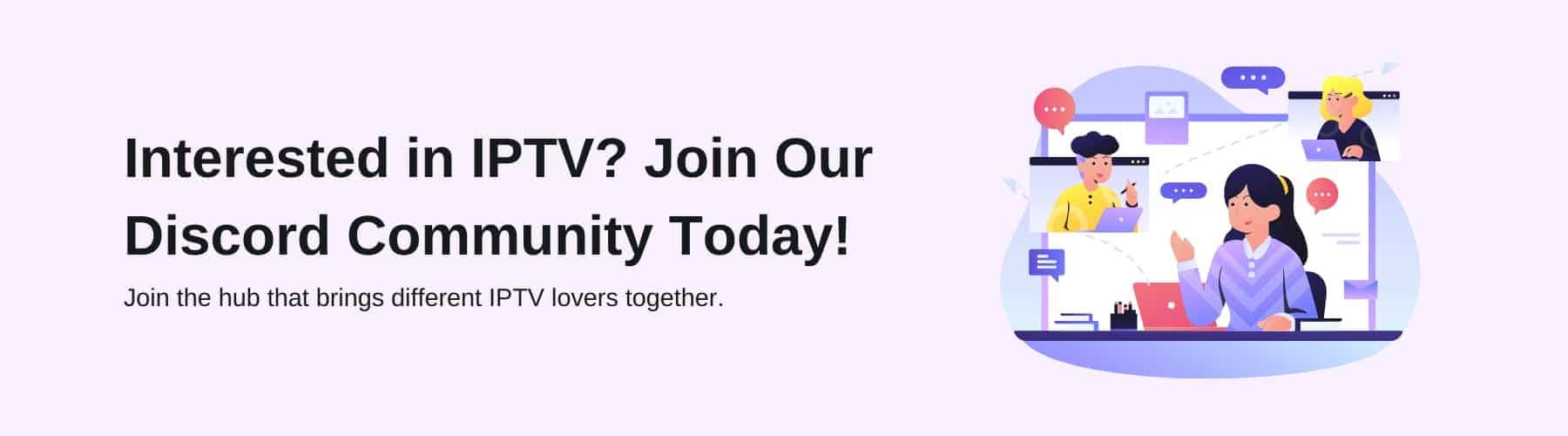Internet safety has been a risk since it gained popularity back in the ‘90s, with hackers and other bodies striving to get your private data for various reasons, whether it be advertising or something more sinister.
More and more people are becoming aware of internet security and downloading VPNs, but what exactly is a VPN? Why do people use them? And how do you download one?
Read on to learn more about VPNs, including why you should use a VPN and how you can get a VPN on Google chrome.
What Is A VPN?
A VPN (a virtual private network) is a service that works to protect your device while using the internet, offering you privacy while online.
It protects your internet connection by creating an encrypted tunnel for your data to travel through which hides your IP address.
Your IP address is a collection of numbers assigned to your device that connects to the internet. Your device network uses your IP address to communicate with cyberspace – websites, other computers, and all aspects of the internet.
Every IP address is different, and all devices that connect (e.g laptops, phones, computers and routers) to the internet has an IP address, meaning that there must be billions of IP addresses.
Your VPN works to change your IP address, and in doing so, masks your virtual location. This gives you security and is especially useful if you live under an authoritarian regime – allowing you to browse and post on the web freely without worrying about legal repercussions.
VPN’s also encrypt your data. This is ideal if you’re browsing the internet using public Wi-Fi or devices, but is also beneficial when browsing from your own home and devices as it minimises your online footprint.
As VPN’s encrypt you data, your internet provider won’t be able to sell your browsing history – which, believe it or not, happens more than you’d think.
Some VPN’s also work to protect your device, ensuring that you don’t visit dangerous sites. Quality (and usually paid) VPN’s will block any trackers and malware that could be hazardous to your device – as well as those annoying ads.
Why Use A VPN?
There are many reasons why people use a VPN. First of all, even if you don’t have anything to hide, it’s not fun being tracked online.
VPNs can provide you privacy when it comes to internet browsing, as any web traffic is encrypted so nobody can see your online data.
Another reason that you may decide to download VPNs is so you can access their content from home if you travel abroad, or so you can access more streaming content from different countries.
For example, Netflix customises its content depending on the location – Netflix will have different shows in Spain or The US than it does in the UK. Using a VPN will mask your location, enabling you to view content from all over the globe.
If you work on the go, in hotel rooms, or simply use public Wi-Fi on a regular basis, you may want to consider using a VPN. VPN’s secure your connection on public wifi, enabling you to browse the internet privately.
You may have heard stories of hackers stealing data from public Wi-Fi, but a VPN can protect you from this, leaving your online traffic invisible.
Online gamers and gamblers frequently use VPNs to protect themselves from DDoS attacks as well as bandwidth throttling. This essentially overloads your network and can bring down entire websites.
Various different bodies, from government agencies and internet service providers to marketers can collect your private data – your browsing history, your messages, and much more. Downloading and using a VPN is key to covering your tracks online, allowing you to browse the internet at peace knowing that nobody is collecting your data.
If you use IPTV, check out this post on whether IPTV is safe to use.
Can I Use VPN On Google Chrome?
Regardless of whether you use Safari, Firefox, Internet Explorer, or Google Chrome, you should be able to safely download and use a quality VPN.
The Google Chrome Store has plenty of quality VPN providers – some require a one-off payment, others offer a monthly or yearly subscription, and some are completely free to download and use.
There are two main ways to use a VPN on Google Chrome – by downloading it directly from the provider, or by adding a VPN as an extension onto Google Chrome.
Downloading VPN On Google Chrome
Most VPNs are pretty easy to download – you simply visit the site of the VPN you want to download. If the VPN costs, then you’ll typically have to choose a plan – you’ll usually have the option of monthly, yearly, or two-yearly.
The VPN client will then install onto your device, and you’ll likely then be required to complete the setup process. This may involve setting a location for your VPN, which can be pretty much anywhere you like.
Some quality VPNs that you can download using Google Chrome include Nord VPN, ExpressVPN, ProtonVPN, IP Vanish VPN, and SurfShark VPN – but there are countless quality VPN providers.
Adding A VPN As A Google Chrome Extension
It’s super easy to add a VPN extension to Google Chrome. First of all, you’ll need to visit the Chrome Store – https://chrome.google.com/webstore/category/extensions.
If you already have a VPN extension in mind, then type that into the search bar. If not, then simply type in ‘VPN’ and you’ll see a list of VPN’s available to install.
These are all free to install as extensions, but some will require payment to use the service.
Once you’ve clicked the extension you want to install, click ‘add to google Chrome’ – this will add it to your list of extensions.
If you want to get the most out of your VPN, read this post!