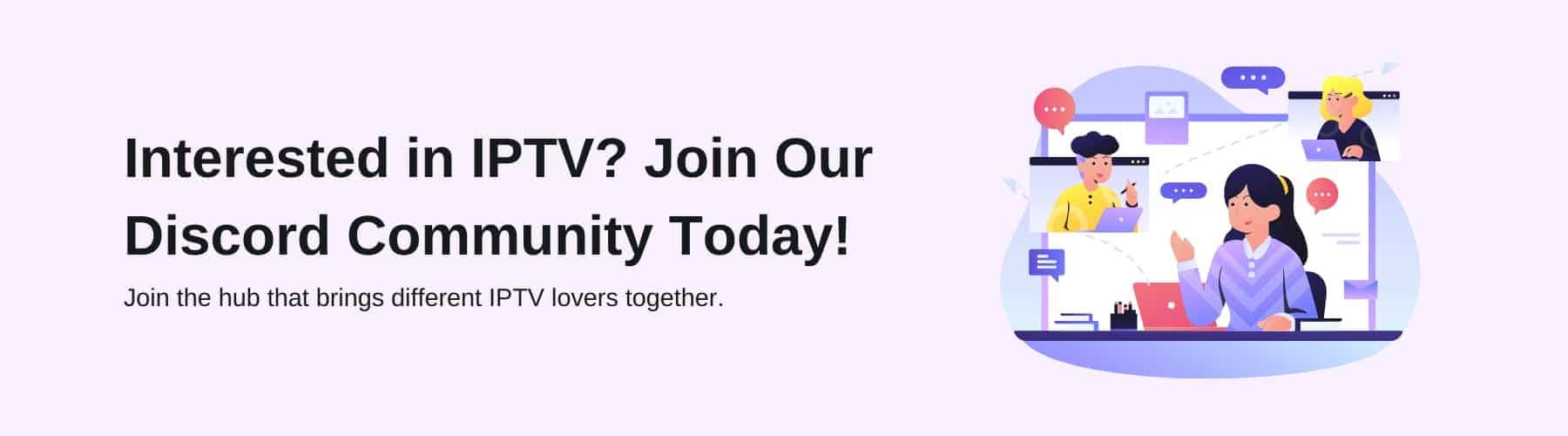In today’s day and age, with new technologies and apps coming out every day, it can be hard to keep up with the latest information regarding what TV apps to trust and what not to trust.
Whether you have a Smart TV, Mac, Smartphone (iPhone or Android), etc, all the features and devices will begin to slow down over time – forcing you to upgrade to the ‘newer’ software.
This is why Fire TV and many other forms of IPTV providers and IPTV devices have become so sought-after among the industry, as you will get the upgraded software to download – but you won’t have to upgrade your main watching device.
Read along to learn more about the latest apps and features that you need to know about on Fire TV, today!
Why is Fire TV so Popular?
With the availability of a plethora of new video streaming platforms, it may become confusing to choose the one that is most suited to your needs. Not only that, but how do you know what platforms will perform the best and give you the most available content?
Well… in short, doing the research and going through countless amounts of reviews will lead to the discovery that firesticks are one of the most favoured among them all.
An Amazon Fire TV Stick will primarily offer you live streaming services to watch live TV channels free movies and TV shows, etc., but can also be used to play video games, download music or use Alexa for any questions that you need the answer to.
However, with the main focus of the device being on the streaming aspects, this is where the Fire TV has made its biggest mark.
With the Fire TV, you have the opportunity to sideload third-party free video streaming apps (Kodi, CyberFlix TV, Mediabox HD, etc) from their Amazon App Store to help you view your favourite TV video content.
In addition, this device permits Netflix, Amazon Prime and many more mainstream streaming services to be added to your device also. With this wide range of options for users (along with high-quality and fast-responsive technology), it is difficult to go wrong with such an innovative, yet trusted device.
New Features and Apps to be Aware of
As improvements are an essential part of technology in making the user experience as best as possible – new features and apps are being added and made all of the time. Without the upgrades, features and apps being added, more and more problems would occur (slow software and customer complaints would rise).
In this blog, we’re looking to help you with your firestick experience by providing you with the latest information on the latest revamped features, apps and many more that you should be aware of. Here is what you need to know:
New Interface Installation
Previously, although the range of content given by an Amazon firestick is unmatched, the interface began to become slightly difficult to understand for a lot of new users. Listening to the feedback extremely well, in 2021, Amazon released a brand-new interface that wiped all the problems away. What is new? Here’s our list of what we gathered:
Complete Main Menu Overhaul
In the past, some users have found it strenuous to find and play new content that they want to watch – whether this is movies, TV shows, live TV channels, live sports, etc. For this reason, Amazon TV devices took action immediately to improve their navigation.
Now, you will find that the default option for your navigation bar is the home section of the device. If you download apps now, they will be much more simple to find and structure. For example, when you install your apps, they will be in a row, along with all your recommendations and many more.
Profiles Have Been Added
Various other platforms such as Netflix and other streaming browser platforms have previously added profiles to their apps. However, for a long time, this was not a feature of Fire TV Sticks. When you open and turn on the device, it will now take you to a screen where you have to log in to an account.
This is great for each user because based on what they watch – their content will be customised on their profile. Therefore, there will be no mix-ups in finding what you want to watch when you go onto your account. This is due to your recommended, or ‘carry on watching’ feature being there to guide you.
Guide to App Shortcuts
When looking for the specific Fire TV apps that you have opened in the past – it may have been more of a manual task than you would’ve liked. Nevertheless, with the new update, the apps that you use most frequently will appear in your navigation bar towards the top.
This home screen update will be a massive help for users who waste time searching through their device for the app they need. Anything that will save the customer some time is greatly appreciated by all users – therefore, the apps appearing quickly will aid them accordingly.
Not all frequently used apps will be there at first sight so ensuring that you click the three dots is crucial. This allows you to see all recommended apps and channels.
What Apps Can be Downloaded Via Amazon Fire TV Stick?
As we’ve mentioned briefly, many mainstream apps can be downloaded onto your Firestick device. If you choose to subscribe to these Fire Stick apps, you will be able to view them via your Firestick’s home page and access them with a click of a button.
In addition to the live TV apps we have already told you that can be accessed, what other apps can be installed on your firestick? Here are a few notable streaming services:
- BBC iPlayer
- Youtube
- NetfliX
- Disney+
- ITV Hub
- Many more!
Having access to all these great platforms when buying your Amazon Fire TV Stick will make the discovery of new content extremely easy.
No more will you only have one platform to look through, as you will have a multitude of options to choose from. This allows you to find new watching experiences much more exciting – as you know you’ll always find something new on your media player to what you’ve seen previously!