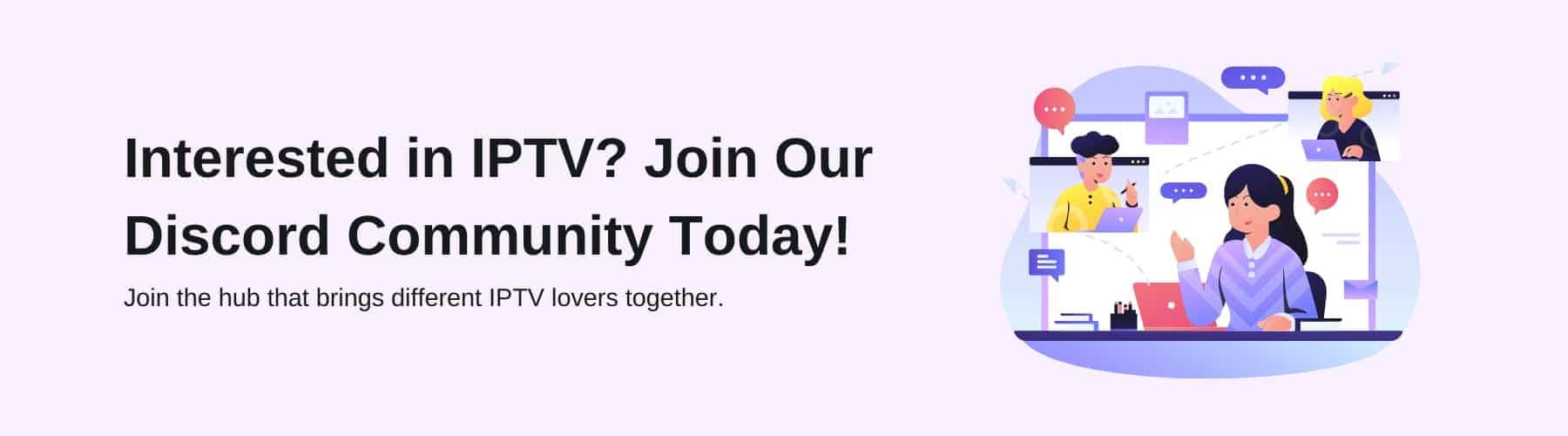As the online world continues to grow at an exponential rate, there are new features every other week for people to try and test out for themselves. Although they may not all be useful, certain creations can be game-changing.
IPTV was one of the biggest and best inventions to help TV lovers watch their favourite entertainment through digital broadcasts rather than the conventional TV route.
Within the IPTV realm, many different functionalities and features catch the eye of many streaming enthusiasts. Yet, what are the features worth looking at? Is smart IPTV worth purchasing for your IPTV devices? And can you use Smart IPTV on your Firestick and Android devices? Carry on reading to learn more!
What is Smart IPTV?
At first thought, you may think that smart IPTV is just an upgraded version of the original IPTV. However, this is not the case – as smart IPTV is an IPTV player within the industry. Not only do they work alongside a multitude of IPTV services, but they also collaborate with endless IPTV devices too.
Currently, in today’s market, this necessity will cost you an extremely minimal amount of money for a lifetime subscription. Therefore, with this addition – you will have an unmatched amount of channels, shows, PPV events, etc to enjoy.
Nonetheless, along with this service that you can download, you will also need an IPTV service to go with it. Due to smart IPTV only being effective with other IPTV services, you will have to sign up online via their official website to hook it up to your go-to IPTV service.
Whether you are using an Amazon Fire TV Stick, Android Box or any other device that has a stable Wi-Fi connection and can update its software to the latest version will allow for smart IPTV.
What are Firestick and Android Boxes?
With both of these devices being connected to the IPTV industry, they’re going to be pretty similar in terms of their capabilities. However, there are always little tendencies or features that differ between two opposing devices that are supposed to do the same thing.
Knowing this, we believe that you need to know the discrepancy between these two devices – as you may be able to make a more informed decision on which one you want to purchase or switch to.
Not only that, but if you have purchased one and don’t know the true capabilities of these devices, then this post will be well-informed for all new and existing users.
Amazon Fire TV Stick
Firstly, we will walk through the Amazon Fire TV stick in all of its glory. If you’ve never heard of the Amazon Firestick, then you most likely wouldn’t have heard of any other forms of IPTV.
This is the most sought-after option out of all the choices given for IPTV devices on the market today as Amazon is such an established brand.
Nevertheless, with good reason, this device comes in as a popular solution for TV lovers. With this Amazon Fire TV stick, you have the potential to stream video content (via the device it is plugged into), install mainstream apps, play games, etc.
One factor you may not know is that it was built on the Android TV system, meaning that you will be able to use smart TV (with the right steps that we will guide you with later in this post). In addition, you have the possibility to listen to your favourite (latest or old school) music.
Once you have this device within your household, it will act as an HDMI stick – therefore, whether your television holds its HDMI ports to the side of the back of your television will depend upon where your firestick will be located.
Android Box
Similarly to the Amazon Fire TV stick, these devices are extremely favoured among the wider public. Yet, rather than being plugged into the side or back of your television, it is a set-top box instead. Then, this can be placed anywhere around your television (in close proximity to a plug socket).
Once again, you will be able to search for and access all your content desires through this device (on-demand or live) – whilst being able to download video sites or a certain popular streaming application (Netflix, Youtube, etc) that you may want access to.
Most Android Boxes are contrasting… however, they all run on the android operating system. Therefore, for all TVs, this will be a great addition to the content that you will have at your fingertips.
Installing Smart IPTV on Firestick and Android
As we’ve previously discussed, smart IPTV is an affordable, yet brilliant inclusion into your daily watching experience. Nevertheless, when you first install the smart IPTV app – it may become apparent that it is not easy to get all functions working as smoothly as you once wanted.
This is why we believed that it would be paramount to create a guest for all our readers, customers and clients to make your TV experience as simple and effective as possible. Here is our guide to installing smart IPTV onto your fire TV stick and Android device:
Step 1: The first step to enhancing your IPTV experience on these devices is to install the free Troypoint application (on either device through the app store).
Step 2: Once the Troypoint app has finished installing, you must then launch the app to the homepage.
Step 3: Next, as you find yourself inside the app, you will need to choose the ‘Rapid App Installer’ which will appear on sight.
Step 4: As you begin to scroll down the page you should see the ‘Smart IPTV’ pop up on your screen – showing a downward arrow that you will need to click.
Step 5: After you’ve clicked download on your Smart IPTV app you will need to wait patiently for it to install.
Step 6: You will then encounter a play button after it has been installed which you will need to press also.
Step 7: It will then ask you to confirm if you want to install the app – in which case you will confirm this question.
Step 8: Finally, you will see that it has been installed – to which you can now enjoy the features of the smart IPTV app to enjoy your favourite entertainment on!
If you’re struggling with any steps of this process, don’t hesitate to reach out to our team for support – where we will be happy to help you with any queries.