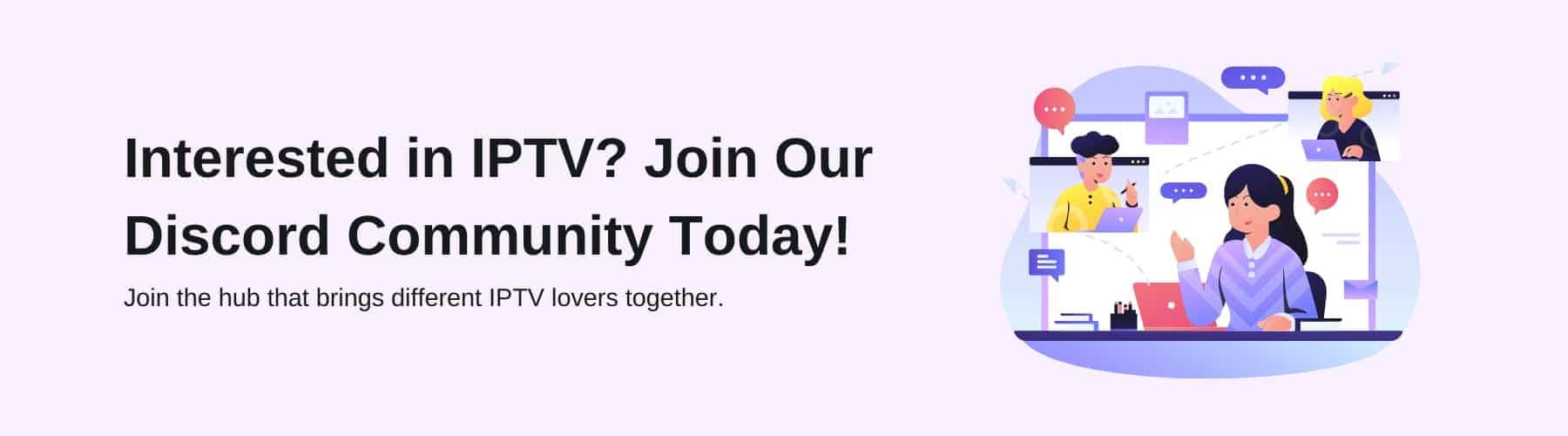In recent years, Kodi has emerged as a popular media software that allows users to organise and access their media libraries with ease.
Whether you want to stream movies or TV shows, Kodi has you covered. However, to make the most of this versatile software, you need a compatible hardware device, often referred to as a “Kodi box” or “Kodi media player.”
With a plethora of options available on the market, choosing the right Kodi box can be a daunting task. In this comprehensive guide, we’ll help you navigate the choices and determine which Kodi box is the best fit for your needs.
What is Kodi?
Before we dive into the world of Kodi boxes, let’s briefly understand what Kodi is and what it can do for you. Kodi is a free, open-source IPTV software application developed by the XBMC/Kodi Foundation.
It allows you to organise and play your media files, such as movies, TV shows, music, and photos, from various sources. Kodi supports a wide range of file formats and can access content from your local storage, network-attached storage (NAS), or even stream content from the internet.
One of the standout features of Kodi is its support for add-ons, which are small plugins that enhance its functionality. These add-ons can provide access to streaming services, weather information, gaming emulators, and much more. Kodi is highly customisable, making it a versatile choice for home entertainment.
Factors to Consider When Buying a Kodi Box
When choosing a Kodi box, several factors need to be considered to ensure it meets your specific requirements.
Check the connectivity options available on the Kodi box. HDMI ports are essential for connecting to your TV, while USB ports are useful for connecting external storage devices.
Ethernet ports can provide a more stable network connection than Wi-Fi, which is crucial for streaming high-quality content.
Choose a Kodi box from a reputable manufacturer that provides regular software updates and customer support. This ensures that your device of choice stays up-to-date with the latest features and security patches.
Before making a final decision, read user reviews and seek recommendations from forums or online communities dedicated to Kodi and home theatre enthusiasts. Real-world experiences from other users can provide valuable insights into a particular Kodi box’s performance and reliability.
Top Kodi Box Options
Now that you have a better understanding of what to consider when buying a Kodi box, let’s explore some of the top options available on the market. There are plenty of devices for you to choose from, all of which range in size, processing power, and function.
NVIDIA Shield TV Pro
The NVIDIA Shield TV Pro is a high-end Kodi box known for its exceptional performance and 4K HDR support. It features a powerful Tegra X1+ processor, 3GB of RAM, and 16GB of internal storage.
With built-in Google Assistant and compatibility with popular streaming apps such as Netflix and Disney Plus, this Android TV-based Kodi box is a top choice for media consumption.
With all of its excellent features, it is surely one of the best Kodi boxes on the market. While this device may be rather expensive, we believe that it is most definitely worth the price.
Amazon Fire TV Stick 4K
For a budget-friendly option that still offers excellent 4K streaming and Kodi compatibility, the Amazon Fire TV Stick 4K is a popular choice.
It runs a modified version of Android and comes with a remote control that includes voice commands. Its compact size and affordability make it a great choice for those looking to add Kodi to their TV setup.
Most people are already familiar with the design and UI of the Amazon Fire Stick due to its vast popularity worldwide, which makes it an even more tempting choice for people who may have previously owned or used one. Familiarity is a very important aspect that many people must consider.
To get an Amazon Fire TV Stick to work, all you will need to do is simply make sure your TV has an HDMI cable. Furthermore, the 4K version provides 80% faster speeds from its processor, which means that you can view your favourite shows for a low price as fast as possible.
Additionally, you also have the option to install Freeview onto your Amazon Fire TV Stick alongside Kodi if you are interested in viewing countless live TV channels on your device.
Xbox One X
While the Xbox One X may be designed to tackle fully-fledged gaming setups, this does not mean that this is the only use for such a device. Having such high-end specifications does, in fact, mean that this is more than capable of using Kodi to its maximum potential.
There is plenty to love about a device like this, as it is perfect for delivering high-quality streaming content when you are not gaming. Currently, the Xbox One X is not the most up-to-date device in the Xbox lineup, meaning that its price has fallen somewhat dramatically since its initial release.
While it may not be the newest Xbox to be released, there is much less strain on a device when it comes to using Kodi than there is for full-powered gaming sessions.
Among the great power and much lower price than expected, you will also be granted a sleek and improved UI on previous versions of the Xbox. This is very easy to navigate, as well as having all of the information you need visible and easily accessible.
Apple TV 4K
If you’re deeply integrated into the Apple ecosystem, the Apple TV 4K is an excellent choice. It supports 4K HDR content and features a user-friendly interface.
Kodi can be sideloaded onto the Apple TV 4K, although the process may be more involved compared to Android-based devices. Apple TV offers great compatibility with some of the top VPN providers on the market so you can watch your streams in complete safety.
Choosing Your Kodi Box
Choosing the right Kodi box is a decision that depends on your specific needs, budget, and preferences. Take the time to research and consider the factors mentioned in this guide before making a purchase.
Whether you opt for a high-end device like the NVIDIA Shield TV Pro or a budget-friendly option like the Amazon Fire Stick, Kodi can transform your home entertainment experience into a versatile and enjoyable one.
With the right Kodi box, you’ll have access to an extensive library of media content and the flexibility to customise your setup to suit your preferences.