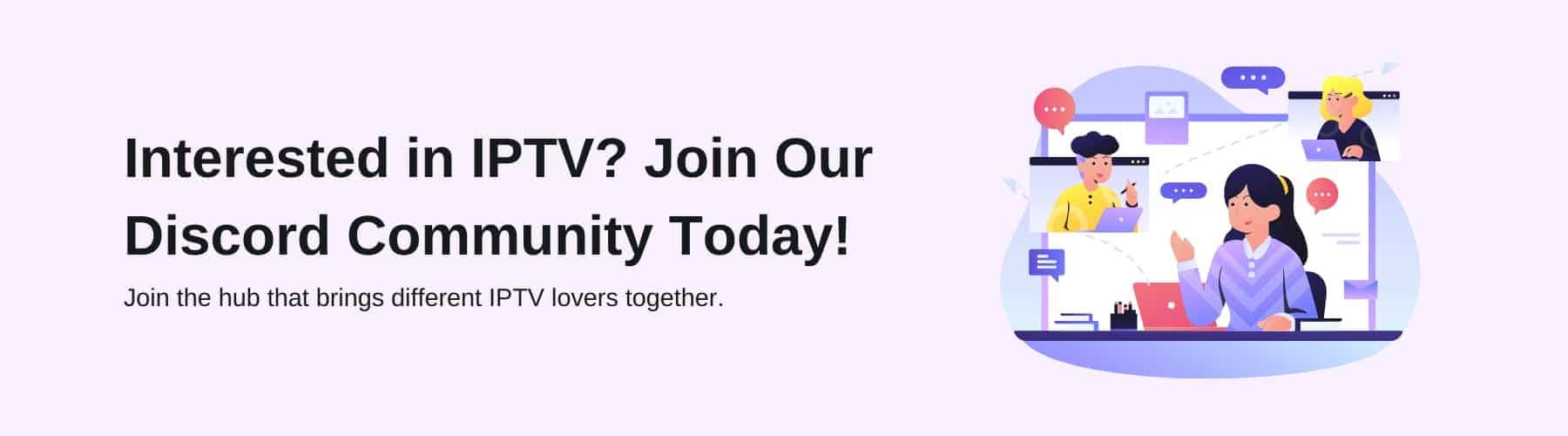IPTV is on the rise, and there are more and more options that allow you to use your IPTV subscription.
Firesticks are one of the most popular methods of watching your favourite shows – but how exactly can you download IPTV and watch your favourite shows and moves on a Firestick?
Keep reading to learn about IPTV, Firesticks, and how you can get IPTV on your Firestick!
What Is IPTV?
IPTV stands for internet protocol television. IPTV allows you to watch thousands of different shows that air all around the globe, as opposed to being limited to shows in your local area.
IPTV renders cable and satellite a thing of the past – instead of wires and satellites, you can watch your favourite shows through just a WiFi connection. This means that no radio waves or light pulses are used, which is what satellite and cable use to convert signals into viewable content.
To use IPTV, you simply need a viewing device (e.g Smart TV or laptop), a steady internet connection, and a quality IPTV subscription.
When you use IPTV, you can view live shows at the designated time. However, unlike typical TV, you aren’t limited to designated times. You can rewind the live show (up to the point that it began streaming), or you can watch it on catch up.
This is especially useful in today’s world, where most of us lead busy lifestyles. If you’re out for work before ‘This Morning’ streams, you can always watch it when you get back from work with a quality IPTV subscription. Likewise, if your favourite movie aired on TV and you missed it, you can watch it on catchup IPTV.
More and more people are moving towards IPTV and away from satellite and cable – it’s a much easier (and usually cheaper) way of streaming content. IPTV also gives you more of a variety of shows – if you live in the UK, you can access American or Spanish TV shows – and shows from pretty much anywhere on the planet. Click here for the pros and cons!
You can use IPTV on pretty much any device with a screen – whether that be a gaming device, an old TV, a smart TV, a laptop, computer, or mobile phone.
However, if the device doesn’t connect directly to the internet, you may need to purchase an additional device – a set-top box. The good news is that there are countless set-top boxes to choose from, with some costing under £10.
You’ve probably used set-top boxes before – whether it be Roku, Mag Box, Freesat, Apple TV, and of course, the Amazon Firestick.
Click here for our expert guide to IPTV.
IPTV For Firestick
You can access IPTV on many different devices – but if your device doesn’t have the right apps or downloading software, then you may want to purchase a secondary device such as a Firestick.
A Firestick enables you to access a variety of apps and channels that your TV wouldn’t usually allow you to access. Keep reading to learn more about the Amazon Firestick, including what it does and how you can download IPTV on a Firestick.
What Is A Firestick?
The Amazon TV Firestick, known as simply the Firestick, is a small device that connects to your TV and allows you to download a variety of apps to view content, and even play games.
The Firestick is a relatively cheap, safe, and easy way for you to access your favourite apps, channels, and movies.
Amazon often has sales on their products including the Firestick, but it will typically cost you around £40 for a newer model, and £30 for a slightly dated model.
It’s a similar device to the Roku box, but instead is shaped like a USB flash drive – and to reduce the number of wires, it connects directly into your TV’s HDMI port.
This means that you can turn pretty much any television, no matter how old, into a Smart TV. If your TV doesn’t have an HDMI port, you could always purchase a converter to connect it to the VGA port – however, this will involve a lot more wires.
There’s a limitless amount of apps that you can download onto a Firestick, from Netflix, Youtube and Disney Plus to gambling apps and IPTV apps.
But how exactly do you download apps, specifically IPTV onto a firestick? Keep reading to find out.
How Do You Download IPTV On A Firestick?
First of all, you need to consider your budget. IPTV subscriptions can vary in price, and some will allow you to pay monthly whereas others will require a yearly payment.
You’ll be glad to know that some IPTV subscriptions are free, but the paid subscriptions typically offer better levels of service and tend to be much safer.
Once you’ve set your Amazon account up and booted up your Firestick onto your TV, it’s time to open up the app store.
To do this, simply click the up button (above the circle on the remote) and click the ‘Apps’ section. Once you’ve got onto the ‘Apps’ section, you can search for your IPTV provider of choice, as well as check out the featured apps, games, and other categories.
Once you’ve selected the app you like, you’ll be given the option to download it. It should take a minute or so to download, and once it’s downloaded, you’ll be able to access it. To access it in the future, simply scroll up to the top header and click the ‘Apps’ section again.
One of the best IPTV Apps for Firestick is Xtreme HD IPTV – this is has a super-fast server allowing you to watch TV seamlessly without dealing with buffering issues. With this app, you can access over 16000 live TV channels from all around the globe.
Another quality IPTV service for Firestick is NeoMix TV – which can bring you over 10,000 channels from the USA, Canada, Australia, Spain, Germany, Italy, France, Russia, Turkey, the UAE, Africa, Asia, and of course, the UK.
If you enjoy movies, then you may want to take a look at Falcon TV – it gives you access to almost 5000 channels of live TV, as well as over 30,000 movies. This is accessible on Firesticks as well as most Smart TV’s, including Android TV and Google TV.
Click here for some more quality IPTV subscriptions that you can access on your Smart TV.