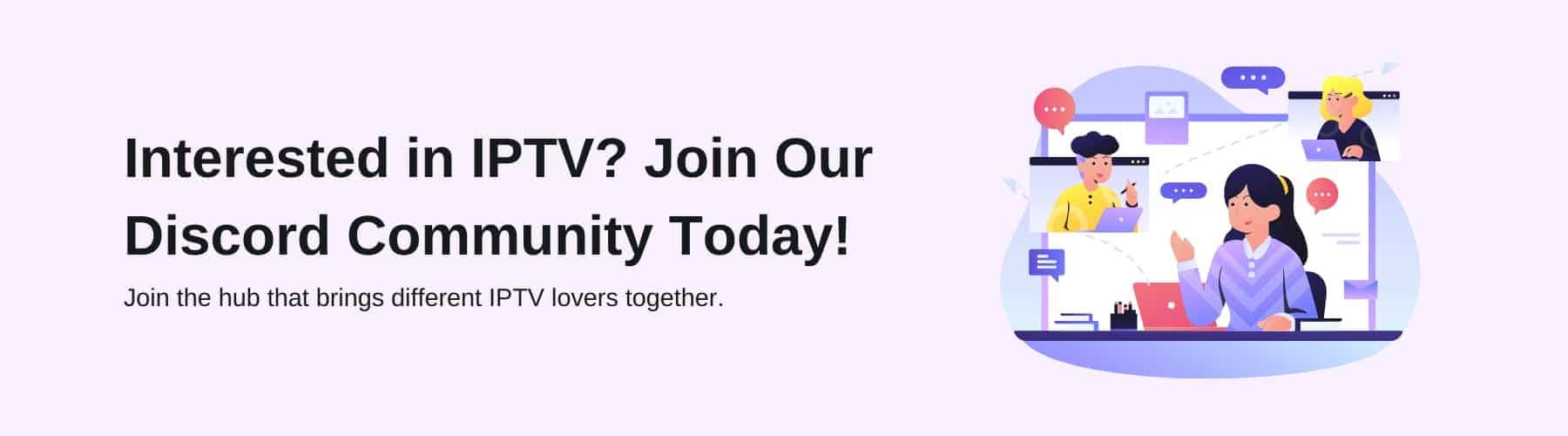More and more people are using IPTV to watch their favourite TV shows and movies, but not everybody understands the ins and outs of IPTV.
Plex can be a great way for you to watch IPTV. More and more people use Plex every year, with around 20 million Plex users in 2024.
Keep reading to learn more about Plex, including the top features, how to install Plex, and how to install IPTV on Plex. We’ve also included information about IPTV.
What Is IPTV?
IPTV stands for internet-based protocol television – which is essentially television that you can watch through the internet instead of cable and satellite. It is a great way for you to watch your favourite live and on-demand shows and movies without the hassle of cables and multiple subscriptions.
In 2024, most of us lead busy lives and it can be difficult keeping to TV schedules. It can be disappointing when you miss your favourite show by 10 minutes after rushing back home to watch it – you have to either watch the remainder of the episode without knowing what’s going on, or you have to wait for the re-run an hour or so later.
With IPTV, you can watch the show whenever you like – as long as it’s already aired, of course. If you want to watch it live, you can rewind to the start if you choose a great IPTV service.
IPTV allows you to view content through a privately managed network, such as LAN or WAN, or an ISP network. As IPTV has its own bandwidth, you’re likely to get a better quality image and audio when watching your favourite shows and films. However, if you have a poor internet connection, then the quality of the stream will suffer – as IPTV relies solely on internet connection.
To watch IPTV, all you need is a TV, laptop, mobile phone or any device with a screen that connects to the internet, a quality IPTV subscription, and a stable internet connection.
However, if your TV isn’t able to connect to the internet, you can still make the most of IPTV – you simply need to purchase a set-top box such as Roku or an Amazon Firestick. You can connect to your device to a set-top box using a HDMI or a VGA cable, or RCA cables, depending on what your TV or device supports.
If you’re considering purchasing an IPTV subscription, then click here for some great examples of IPTV providers. We recommend providers such as Orange TV, Movistar+, Vue Flix, Vod TV+ – but click here to find out more!
What Is Plex?
Plex is one of the most popular streaming providers in 2024 – it’s an all-in-one media streaming solution that you can use on the majority of devices.
With Plex, this IPTV player allows you to view pictures, play music, and of course, stream IPTV content – giving you remote access to your multimedia content through their easy-to-use electronic program guide data (EPG data).
Most people add IPTV to Plex in order to watch their favourite content. Plex allows you to watch AVOD (ad-supported video on demand) content in over 200 countries. This is one of the most popular and widely available AVOD services in the world. This is a free service – their paid services offer much more content that is ad-free.
If you use Plex, you no longer have to spend ages trawling through free movie sites to watch your favourite content. Plex can provide you with over 50,000 titles on demand, as well as live TV channels.
You can use the Plex media server in a variety of different platforms and devices, such as:
- Windows PC
- Linux PC
- Mac
- Apple TV
- Tablets
- Smart TV
- PlayStation
- Xbox
- Chromecast
- Roku
- And many more!!
Top Features:
When you pay for a Plex subscription, you gain access to a wide variety of services. However, you can get the following features for free:
- Podcasts
- Web shows
- Video news
- Media share
- Multi-device usage
- Media library
Some of the best paid features include:
- Offline content viewing (mobile sync)
- Plex Music (access to countless tracks)
- Plex Home (able to create a ‘household’)
- Live TV
- DVR (digital video recorder)
How Do I Install and Use Plex?
Installing Plex is a simple process – you just need to download the Server onto your device or devices. Downloading Plex is free, but we recommend you purchase the full subscription to gain access to the platform’s top features.
Then, download the app to whichever devices you’ll be using it on, whether it just be your TV, or your laptop and smartphone too. You’ll be given the opportunity to set up your account, including your username and password.
Whenever you want to access Plex, simply click on the app and you’re ready to go! To watch IPTV on Plex, you can use an IPTV tuner, which enables you to record video and filter channels.
Using a TV tuner allows you to process IPTV M3U feeds and view them as TV channels rather than using an IPTV plugin, making your viewing experience much more streamlined and hassle-free. This is due to you creating your own tailored M3U playlist.
If you’re not sure which TV Tuner to use, you can install xTeVe or TVTelly – both of which are free to use.
Although not essential, it’s always best to download a VPN to protect yourself when using this media player. VPNs essentially mask your location and browsing history – and using a VPN can give you access to content that’s unavailable in your region.
IPTV is legal, but some providers will offer content that’s not 100% above board. It can be confusing knowing which content is completely legal, and a VPN can protect you in this situation.
How Much Does Plex Cost?
Plex is an affordable way to watch your favourite content, and is much more affordable than cable.
You can save money by purchasing a longer subscription – buying a lifetime subscription currently costs £94.99, an annual subscription will set you back £31.99, and a monthly subscription is £3.99.